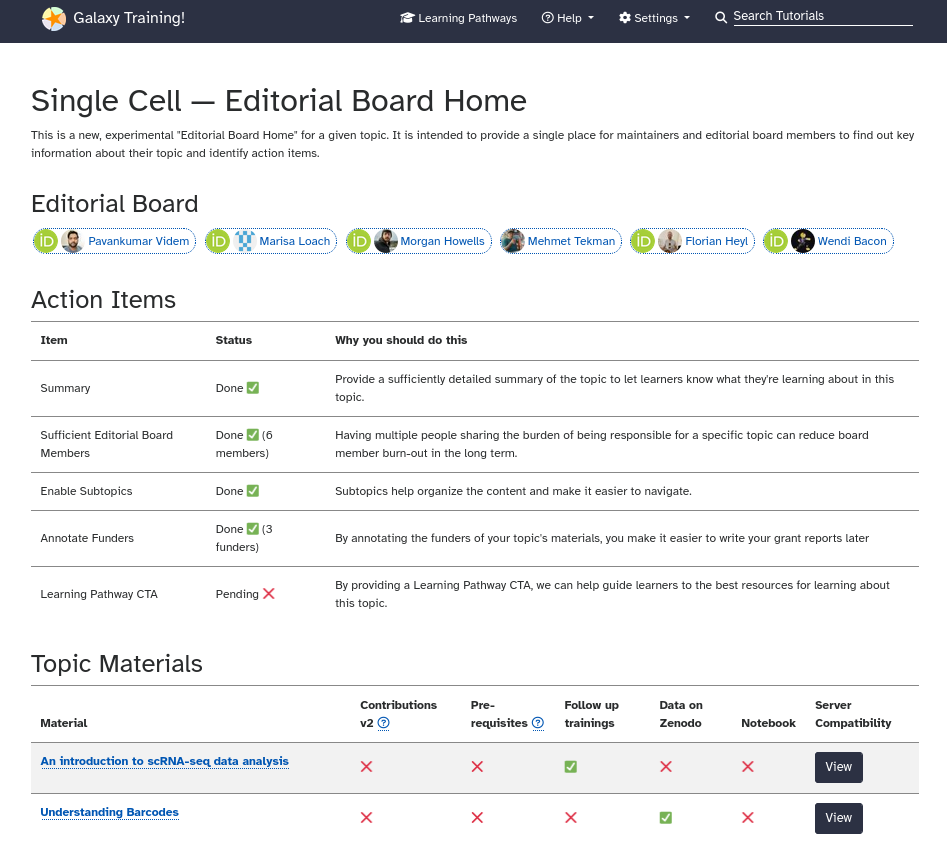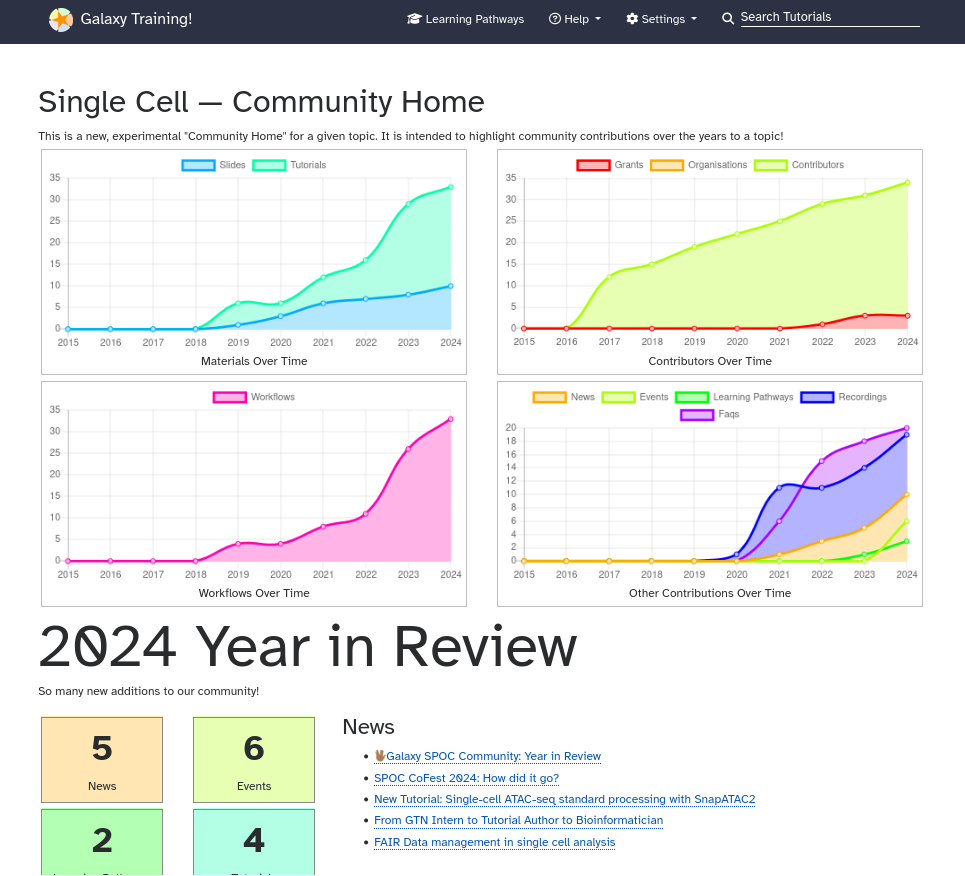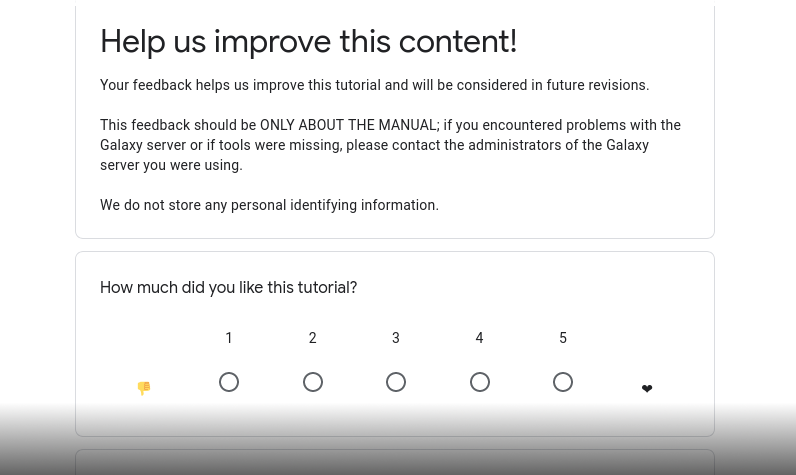Creating community content
| Author(s) |
|
| Reviewers |
|
OverviewQuestions:
Objectives:
What content does my Topic automatically get from the GTN?
How can I make sure this data is collected well?
Requirements:
Signpost community leads and users to useful resources
Explain why metadata is key for such community resources
Provide a reference, rather than a tutorial
Time estimation: 30 minutesSupporting Materials:Published: Dec 20, 2024Last modification: Dec 20, 2024License: Tutorial Content is licensed under Creative Commons Attribution 4.0 International License. The GTN Framework is licensed under MITpurl PURL: https://gxy.io/GTN:T00482version Revision: 4
Galaxy Special Interest Group (SIG)s work hard to build and maintain training resources. The GTN has worked hard to acknowledge this and offer nice impact pages to communities.
Here is a list of resources that you can use!
Comment
- We want this material to grow (similar to the ‘Creating content in markdown’ tutorial) so please do add further resources that can help communities!
AgendaIn this tutorial, we will cover:
Maintainer Home
Maintaining resources is fundamental to the quality and usefulness of any software resource. We do not throw code over the wall!
To help topic maintainers to quickly recognise what materials need updating and fixing, topic Maintainer Homes were built.
Hands On: Go to your topic Maintainer Home
- Go to any GTN training topic of interest.
Scroll down past the tutorials, and click on the “Maintainer Home” button
The Maintainer Home pages shows the state of the topic and its materials in terms of which available GTN features are being used, adherence to best practices, and when tutorials have last been updated, and which tutorials are the most used, etc. This can help inform where to focus your efforts.
You can find your Maintainer Home by
- Opening the GTN Topic page of your choice
- Scrolling down to the Community Resources section (below the list of tutorials)
Clicking the Maintainer Home button
For example, have a look at the Single Cell Maintainer Home
- Explore the Maintainer Home!
- For example, the Single Cell Maintainer Home
You may instantly see some key information missing from tutorials, or how long its been since someone checked it! Time to update some materials!
You can see an example from the Single-cell topic below:
Community Home
Where the Maintainer Home helps you sustain your community, the Community Home helps you show off your community. An end-of-year gift in 2024, this page will sift through news, events, and GTN contributions for your community tag of interest (example: single-cell) and provide a beautiful visualization of your efforts.
Hands On: Go to your topic Community Home
- Go to any GTN training topic of interest.
Scroll down past the tutorials, and click on the “Community Home” button
The Community Home shows statistics for the topic (e.g. number of tutorials, slides, events, contributors, etc), as well as annual “Year in review” sections listing all new additions to the topic/community for each year.
You can find your Community Home by
- Opening the GTN Topic page of your choice
- Scrolling down to the Community Resources section (below the list of tutorials)
Clicking the Community Home button
For example, have a look at the Single Cell Community Home
- Explore the Community Home!
- For example, the Single Cell Community Home
You can see an example from the Single-cell topic below:
Topic usage statistics
Next up, you might want to know how many people are actually using your materials? Welcome to your Topic usage statistics! You may have already found this, actually, as it’s (currently) at the bottom of the Maintainer Home.
Hands On: Go to your topic usage statistics
- Go to any GTN training topic of interest.
Scroll down past the tutorials, and click on the “Maintainer Home” button
The Maintainer Home pages shows the state of the topic and its materials in terms of which available GTN features are being used, adherence to best practices, and when tutorials have last been updated, and which tutorials are the most used, etc. This can help inform where to focus your efforts.
You can find your Maintainer Home by
- Opening the GTN Topic page of your choice
- Scrolling down to the Community Resources section (below the list of tutorials)
Clicking the Maintainer Home button
For example, have a look at the Single Cell Maintainer Home
- Scroll down to the section “Statistics For Your Materials”
- Explore the usage statistics!
- For example, the Single Cell Usage Statistics
You can see an example from the Single-cell topic below.
News widgets
You can also embed news into your pages, subdomains/ Galaxy Labs, or even your Matrix channels.
Follow this documentation to learn how:
- GTN Feeds
- Bot integration into matrix
You must be an Admin in the channel. Find this out by going to the channel and selecting Room info –> People, or clicking on the little circle images of people in a channel. Admins can make other admins.
Go to Room info –> Extensions –> Add extension –> Feeds
Under Subscribe to a feed, add a URL from this GTN feeds listing. Make sure that it ends in
.xml. For example,https://training.galaxyproject.org/training-material/topics/community/feed.xmlwould provide updates on any community-tagged GTN materials into the Matrix channel.Under Template, change the existing text to the following:
$LINK: $SUMMARYProvide a reasonable name, and then hit Subscribe!
Details from Matrix are here: https://ems-docs.element.io/books/element-cloud-documentation/page/migrate-to-the-new-github-and-feeds-bots
You can see an example from the Single-cell topic below.
News and Events
Workflow search
Want to see all the workflows tagged with your community tag across public servers? Look no further!
Follow this documentation to learn how:
You can see an example from the Single-cell topic below.
Public workflows
Galaxy Community Activities calendar
We host a GoogleCalendar on the Galaxy Special Interest Group Hub page.
Add the following guest to all of your Google Calendar meeting events: 8a762890fbe724e9d29b67915aa0197a352642f94b22ec64a85430daaf1abb5e@group.calendar.google.com
Then it will show up in the Galaxy Community Activities calendar!
Conclusion
congratulations Congratulations! You’ve made it to the end! Hopefully you think these resources are brilliant, and are making sure to tag everything (news, events, training materials, workflows, FAQs, you name it, you should tag it!) with your community tag!