name: inverse layout: true class: center, middle, inverse <div class="my-header"><span> <a href="/training-material/topics/" title="Return to topic page" ><i class="fa fa-level-up" aria-hidden="true"></i></a> <a href="https://github.com/galaxyproject/training-material/edit/main/topics//slides/.html"><i class="fa fa-pencil" aria-hidden="true"></i></a> </span></div> <div class="my-footer"><span> <img src="/training-material/assets/images/GTN-60px.png" alt="Galaxy Training Network" style="height: 40px;"/> </span></div> --- <img src="/training-material/assets/images/GTNLogo1000.png" alt="Galaxy Training Network" class="cover-logo"/> <br/> <br/> # Introduction to Synthetic Biology <br/> <br/> <div markdown="0"> <div class="contributors-line"> <ul class="text-list"> <li> <a href="/training-material/hall-of-fame/kenza12/" class="contributor-badge contributor-kenza12"><img src="/training-material/assets/images/orcid.png" alt="orcid logo" width="36" height="36"/><img src="https://avatars.githubusercontent.com/kenza12?s=36" alt="Kenza Bazi-Kabbaj avatar" width="36" class="avatar" /> Kenza Bazi-Kabbaj</a> <li> <a href="/training-material/hall-of-fame/tduigou/" class="contributor-badge contributor-tduigou"><img src="/training-material/assets/images/orcid.png" alt="orcid logo" width="36" height="36"/><img src="https://avatars.githubusercontent.com/tduigou?s=36" alt="Thomas Duigou avatar" width="36" class="avatar" /> Thomas Duigou</a> <li> <a href="/training-material/hall-of-fame/breakthewall/" class="contributor-badge contributor-breakthewall"><img src="/training-material/assets/images/orcid.png" alt="orcid logo" width="36" height="36"/><img src="https://avatars.githubusercontent.com/breakthewall?s=36" alt="Joan Hérisson avatar" width="36" class="avatar" /> Joan Hérisson</a> <li> <a href="/training-material/hall-of-fame/guillaume-gricourt/" class="contributor-badge contributor-guillaume-gricourt"><img src="/training-material/assets/images/orcid.png" alt="orcid logo" width="36" height="36"/><img src="https://avatars.githubusercontent.com/guillaume-gricourt?s=36" alt="Guillaume Gricourt avatar" width="36" class="avatar" /> Guillaume Gricourt</a> <li> <a href="/training-material/hall-of-fame/ioanagry/" class="contributor-badge contributor-ioanagry"><img src="/training-material/assets/images/orcid.png" alt="orcid logo" width="36" height="36"/><img src="https://avatars.githubusercontent.com/ioanagry?s=36" alt="Ioana Popescu avatar" width="36" class="avatar" /> Ioana Popescu</a> <li> <a href="/training-material/hall-of-fame/jfaulon/" class="contributor-badge contributor-jfaulon"><img src="/training-material/assets/images/orcid.png" alt="orcid logo" width="36" height="36"/><img src="https://avatars.githubusercontent.com/jfaulon?s=36" alt="Jean-Loup Faulon avatar" width="36" class="avatar" /> Jean-Loup Faulon</a></li> </ul> </div> </div> <!-- modified date --> <div class="footnote" style="bottom: 8em;"> <i class="far fa-calendar" aria-hidden="true"></i><span class="visually-hidden">last_modification</span> Updated: </div> <!-- other slide formats (video and plain-text) --> <div class="footnote" style="bottom: 5em;"> <i class="fas fa-file-alt" aria-hidden="true"></i><span class="visually-hidden">text-document</span><a href="slides-plain.html"> Plain-text slides</a> | </div> <!-- usage tips --> <div class="footnote" style="bottom: 2em;"> <strong>Tip: </strong>press <kbd>P</kbd> to view the presenter notes | <i class="fa fa-arrows" aria-hidden="true"></i><span class="visually-hidden">arrow-keys</span> Use arrow keys to move between slides </div> ??? Presenter notes contain extra information which might be useful if you intend to use these slides for teaching. Press `P` again to switch presenter notes off Press `C` to create a new window where the same presentation will be displayed. This window is linked to the main window. Changing slides on one will cause the slide to change on the other. Useful when presenting. --- # What is the goal of synthetic biology? The goal of **synthetic biology** is to **extend** or **modify** the behavior of organisms and **engineer** them to perform new tasks. .center[*LIFE AS IT SHOULD BE or AS WE WANT IT TO BE*] --- ## What is engineering? .left[The branch of science and technology concerned with the design, building, and use of engines, machines, and structures.] .left[Engineering is not usually considered a science:] .left[ - Science is about discovering the natural] .left[ - Engineering is creating the artificial] .left[Engineers apply the principles of science and mathematics to develop solutions to problems.] .left.image-40[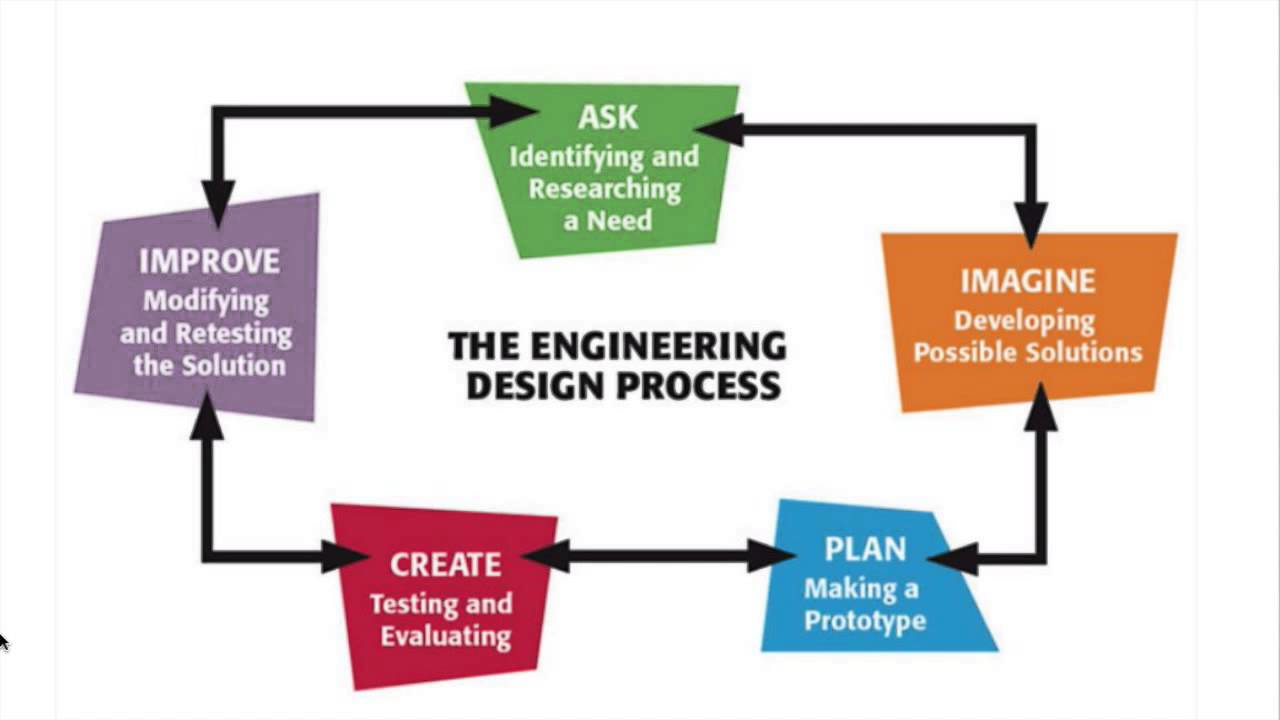] --- ## Types of Engineering - Civil - Mechanical - Chemical - Electrical - Electronic - Computer - <span style="color:red">**Biological**</span> --- ## Hierarchy for synthetic biology inspired by computer engineering .center[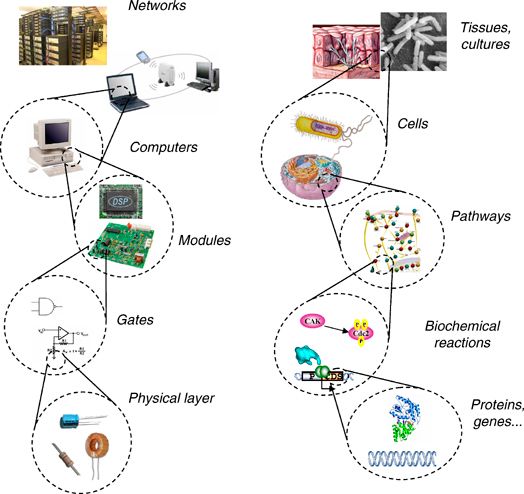] --- ## Synergy between Systems and Synthetic Biology .left[**Systems biology** catalogs novel parts, metabolic networks, and regulatory strategies from a variety of organisms that can be exploited by synthetic biology to elicit novel cellular function.] .left[**Synthetic biology** provides novel strategies to perturb endogenous networks, enabling systems-level data to be obtained under a myriad of otherwise inaccessible cellular states.] .center[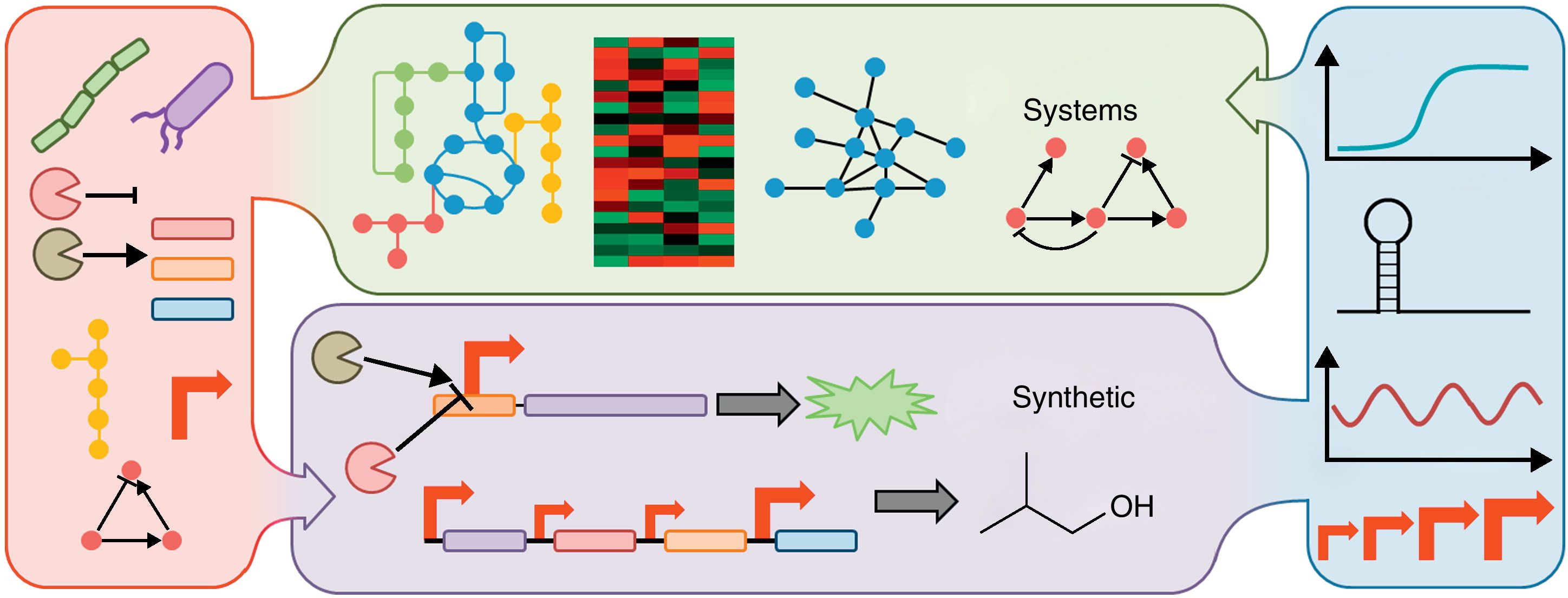] --- ## What do biological engineers engineer? ... DNA ## Bottom-up approach .center[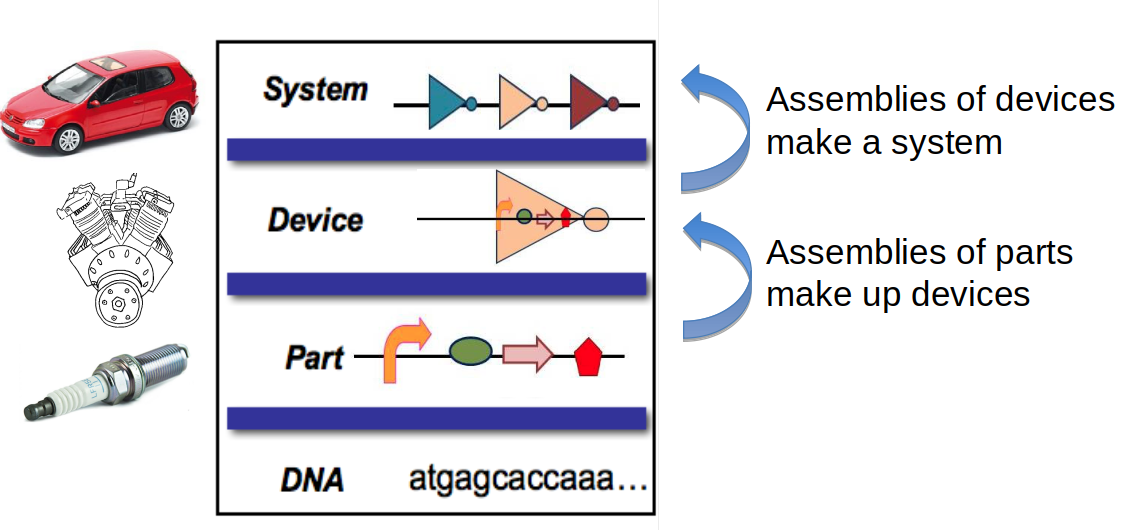] --- ## Synthetic biology: Concepts .left[- Break down the DNA into biological **parts** (e.g. promoters, terminators, ribosome binding sites, genes) that we can study in a living organism in the particular way that they appear.] .left[- Define **rules** and **models** which tries to predict how a particular stretch of DNA such as promoters, terminators and binding sites, are working for the cell.] .left[- Use **Standard** parts so that biologists from different laboratories can work together on the same parts.] --- ### Parts Registry .left[To design new systems, synthetic biologists will look to natural biological systems to find functional units of DNA **or** synthesize new ones that do not naturally exist. These functional units are tested and characterized and may become components in a biological device or system. We refer to them as **parts**.] .left[By simplifying and **standardizing** biology, the engineer can go on to use **parts** to create their biological systems without spending time researching each individual component or worrying about how to assemble them together.] .left[The goal of the [Registry](http://parts.igem.org/Main_Page) is to aid in this process by creating a library of **standard parts** that have been tested, characterized, and organized so that users can find what they need when developing new biological systems.] .left[Parts are **centralized** in repositories like [SynbioHub](https://synbiohub.org/) where DNA and protein designs can be uploaded. It also facilitates searching for information about existing useful parts and designs by combining data from a variety of sources.] --- ### Parts Registry .left[The **Registry** divides a plasmid into two separate components:] .pull-left[<img src="../images/part_backbone.png" width="200" alt="A plasmid composed of a part and a backbone"/>] .pull-left[ - **the part** - A *biological part*: a natural nucleic acid sequence that encodes a definable biological function - A *standard biological part*: a biological part that has been refined in order to conform to one or more defined technical standards ] .pull-right[<img src="../images/biobricks_logo.png" width="200" alt="BioBricks Foundation Logo"/>] .pull-left[ - **the plasmid backbone** - All plasmids in Parts Registry are in a standard **BioBricks** format which is a standard for interchangable parts, developed with a view to building biological systems in living cells ] --- ## Synthetic biology approaches .pull-right[<img src="../images/circuit.png" width="120" alt="Biological Circuit illustrating a gene driven by a promotor and ribosoms for protein translation"/>] .pull-left[- **New circuits building (bottom-up)** : Parts and devices, regulators, to make biology easier to engineer.] .pull-right[<img src="../images/synthetic_genomes.png" width="70" alt="Minimal reconstructed genome where only necessary genes are kept"/>] .pull-left[- **Minimal genomes, synthetic genomes** : Simplify genomes, add and control the new functions.] .pull-right[<img src="../images/metabolic_engineering.png" width="80" alt="Host production Cell carrying a plasmid with the gene of interest"/>] .pull-left[- **Metabolic engineering** : Cell factories: New metabolic pathways.] .pull-right[<img src="../images/xenobiology.png" width="110" alt="Xeno DNA, synthetic nucleic acid analogues that have a different sugar backbone than the natural nucleic acids DNA."/>] .pull-left[- **Xenobiology** : Artificial genetic information (ex. XNA).] .pull-right[<img src="../images/protocells.png" width="40" alt="Self-assembled vesicles that have a cell-like structure which mimicks various aspects of biological behaviour"/>] .pull-left[- **Protocells** : Synthetic cell-like vesicles, without DNA.] --- ## Synthetic biology : the engineering cycle (DBTL) The **Design-Build-Test-Learn (DBTL)** framework aims to fulfill particular design criteria for a synthetic biology application, which might for example be the production of a specific product at an optimal titer or the detection of a specific clinical biomarker using an engineered gut microbiome. .center[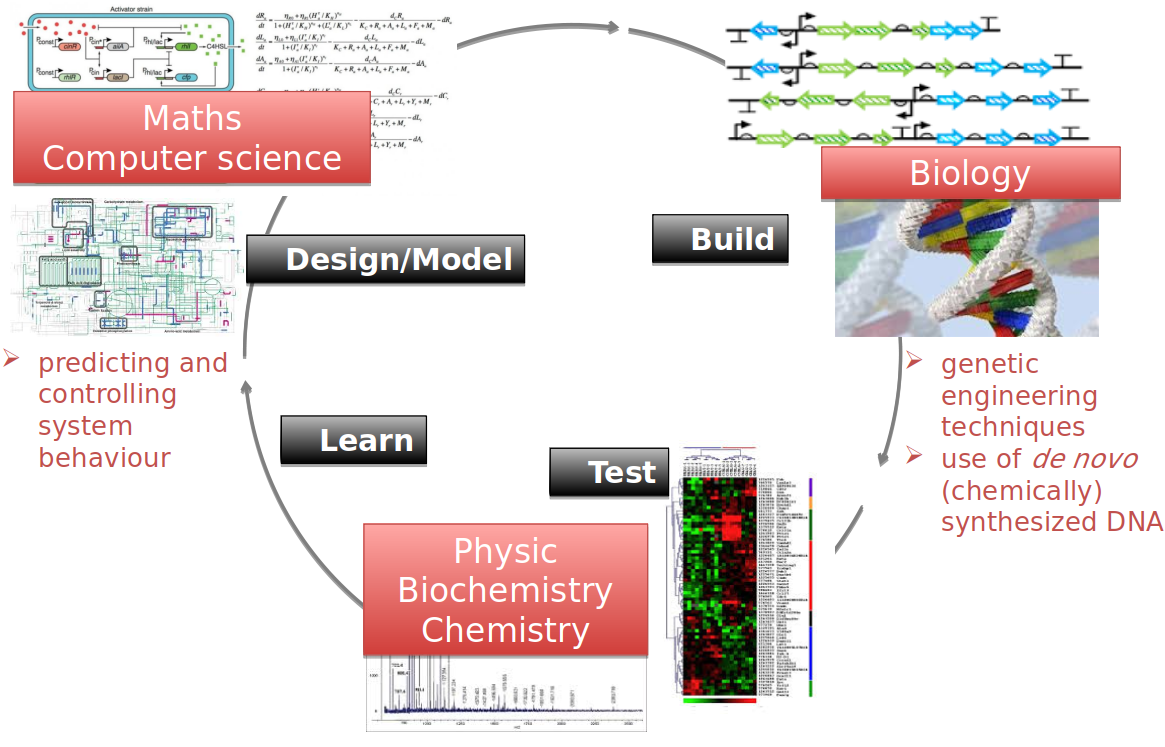] --- ## Synthetic biology : the engineering cycle (DBTL) .left[- **Design**: Design principles are used to specify a biological system with an intended function. Following these principles, algorithms and models are used to design systems able to perform the desired behavior.] .left[- **Build**: The desired DNA sequence encoding the biological system is constructed and implemented into a **chassis**, for example an organism that will be used as a living platform hosting the engineered parts.] .left[- **Test**: The function of the engineered biological system is assayed at the bench.] .left[- **Learn**: The discrepancies between the desired and observed function are analysed to develop improved models and design heuristics.] .left[These steps form a loop that is iterated until the engineered biological system fulfils the desired function and properties.] --- ## Synthetic biology : Bioinformatic tools .left[Synthetic biology tools are essential and widely used in the engineering process and the bioproduction of chemicals. Here an overview of the current Synthetic Biology toolbox:] .center[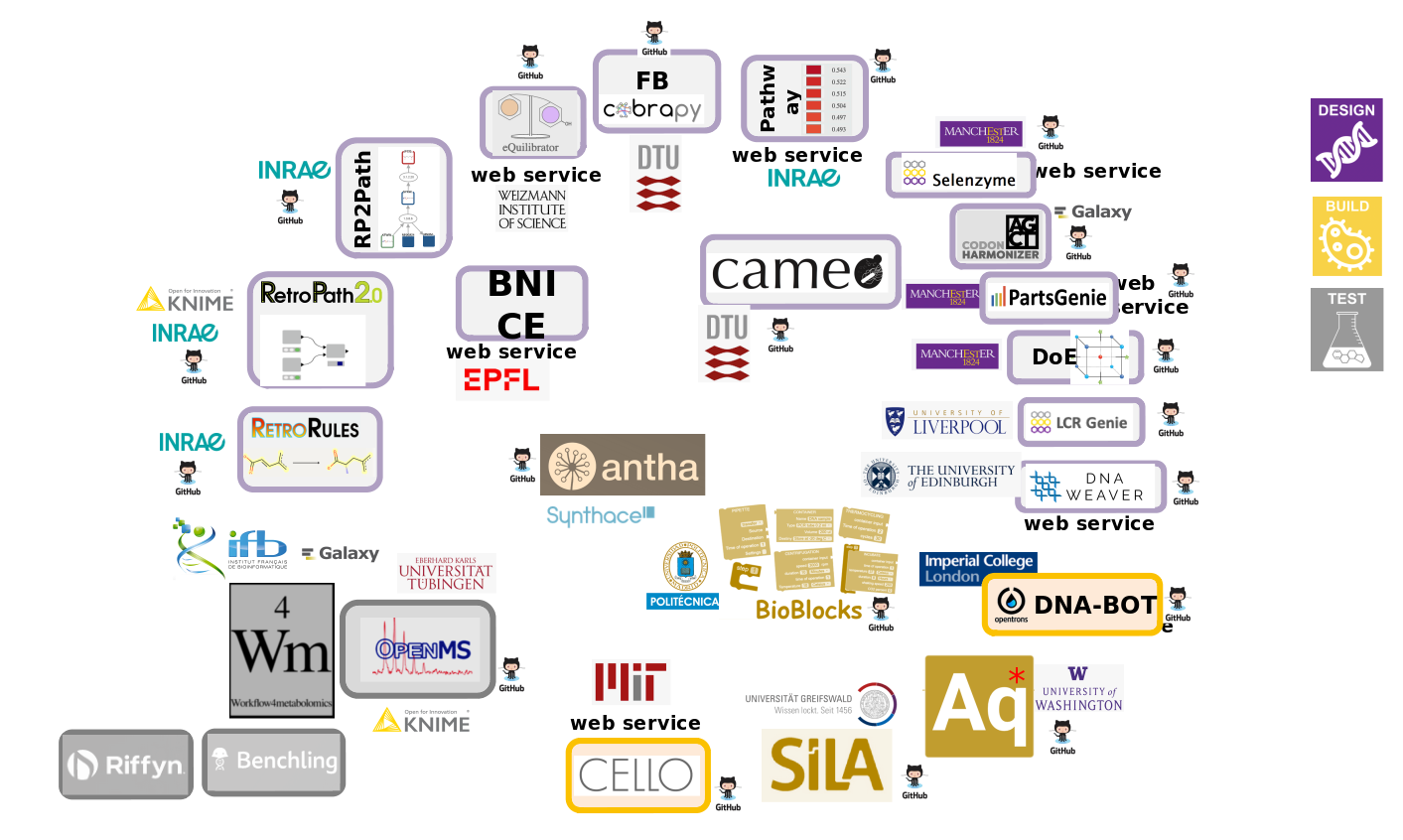] --- ## Synthetic biology: engineering metabolic pathways dedicated to bio-production .left[Once a compound has been identified with a given antimicrobial or biological activity, it needs to be produced for purification, characterization and future use.] .left[Genetic engineering here aims to rewire the bacterial metabolism in order to enable the production of the target compound within a chassis strain. If the strain turns out to be non-genetically editable, compound biosynthesis pathways are transferred in organisms specialized in bio-production, called **chassis**.] .center.image-50[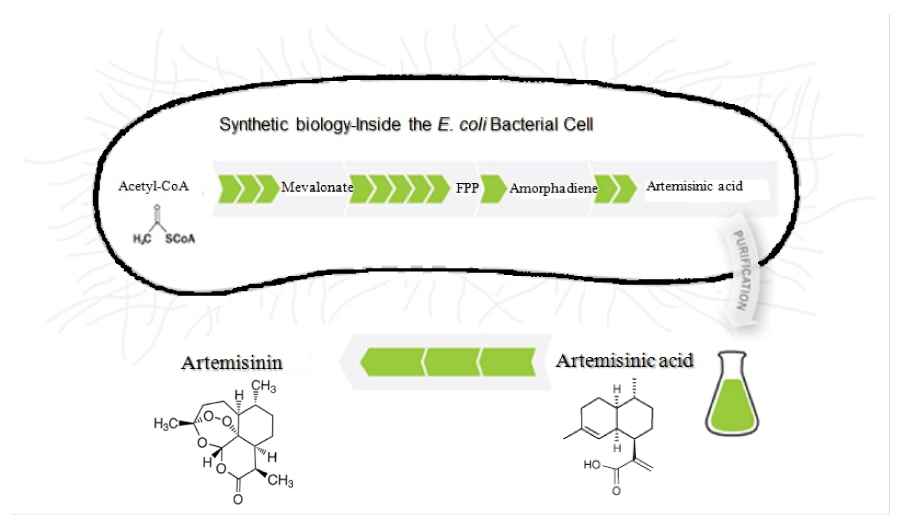] --- ## Chassis .left[In synthetic biology in most cases one uses the concept of **chassis** :] .left[“*A chassis refers to the organism that serves as a foundation to physically house genetic components and supports them by providing the resources to function, such as transcription and translation machinery*”] .left[They are required to propagate the genetic information and to express the genes encoded in it.] .pull-right.image-30[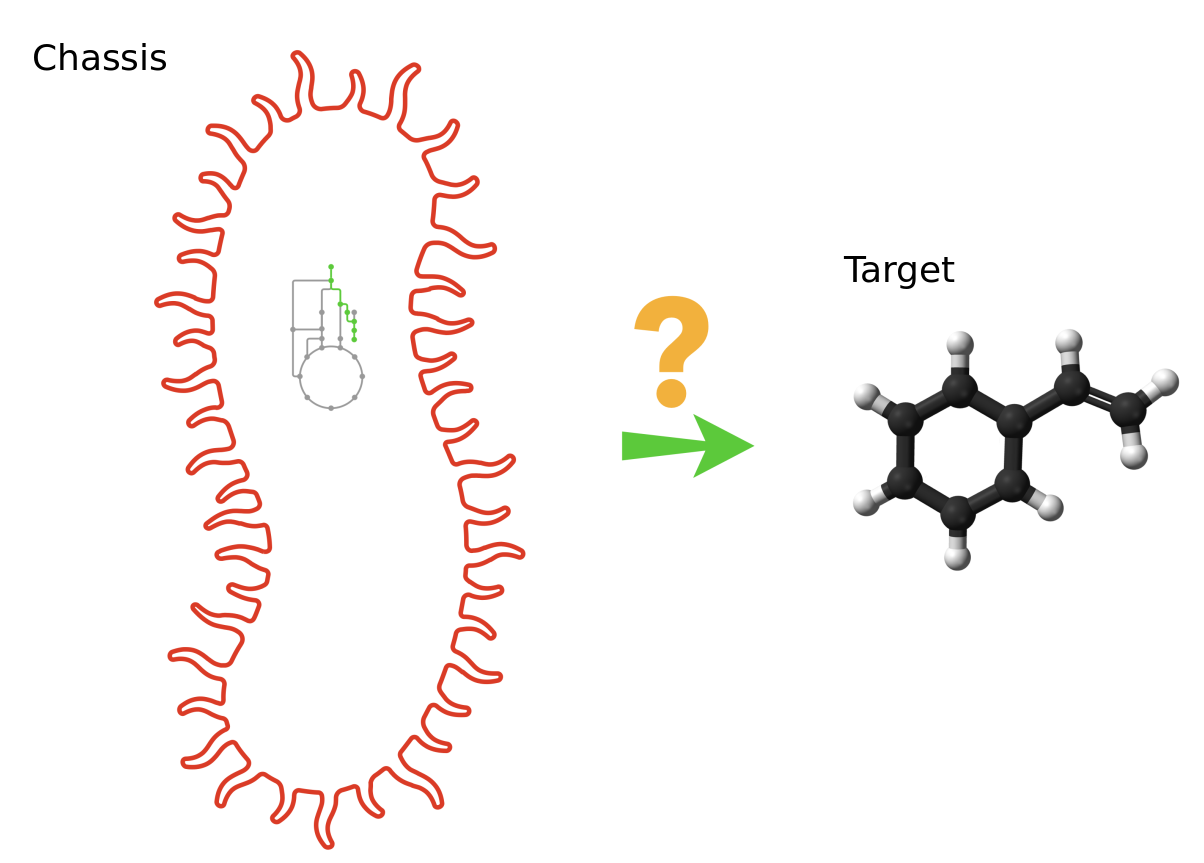] .left[Commonly used chassis in synthetic biology:] .left[- Prokaryotes: - Gram - : *Escherichia coli* (most commonly used cell host in academia), *Pseudomonas putida*, … - Gram + : *Bacillus subtilis*, … - Eukaryotes: - Yeast (*Saccharomyces cerevisiae*, *Yarrowia lipolytica*, …) - Algae (*Chlamydomonas reinhardtii*, …) - Mammalian cell lines - Plants] --- ## Galaxy SynbioCAD tools .left[The tools and workflows used in these tutorials are currently available in the [toolshed](https://toolshed.g2.bx.psu.edu/) in the *Synthetic Biology* category and on the [Galaxy SynBioCAD Portal](https://galaxy-synbiocad.org/). They cover an end-to-end metabolic pathway design process from the selection of **chassis** to the design of DNA parts to be assembled to build libraries of strains producing desired chemical **targets**.] .center[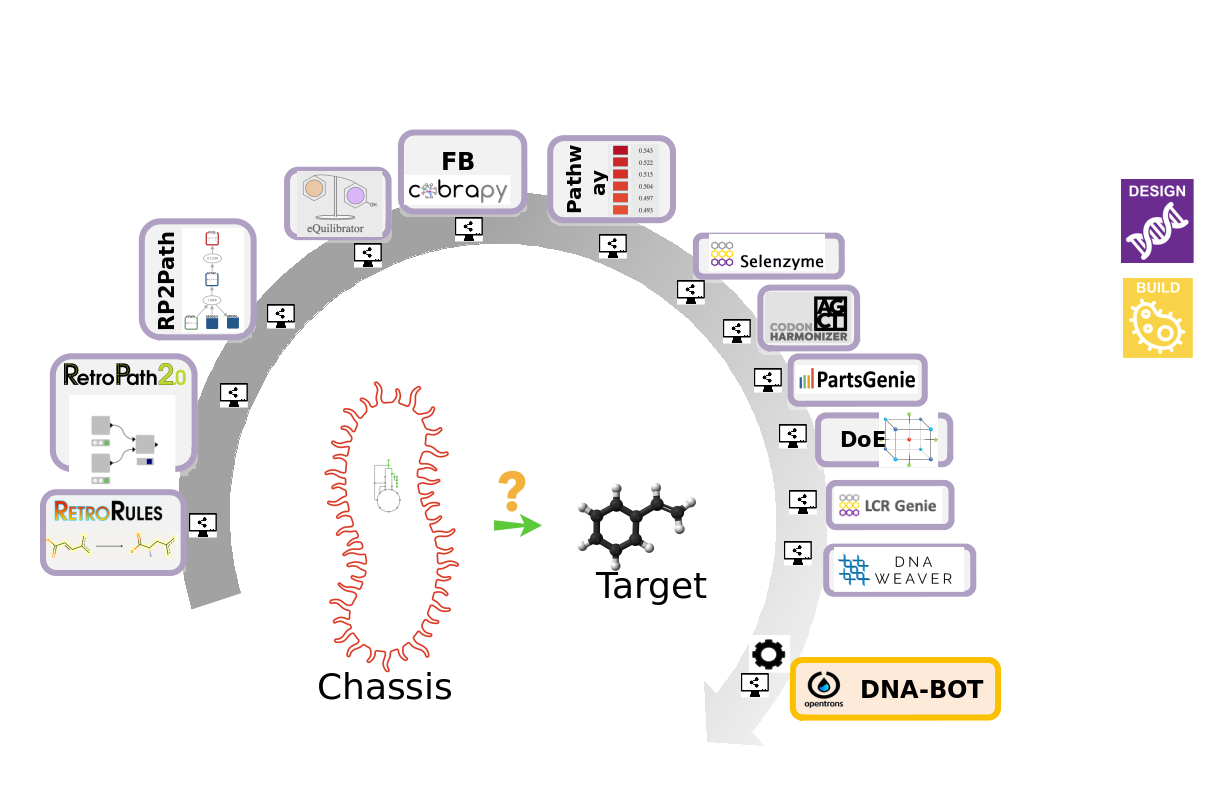] --- ## Galaxy SynbioCAD workflows .left[- **RetroSynthesis Galaxy workflow**: The workflow generates theoretical possible pathways for the production of a target molecule in an organism of choice.] .left[- **Pathway Analysis Galaxy workflow**: Given a set of pathways generated by RetroPath2.0 tool, this workflow informs the user as to the theoretically best performing ones based on the four criteria (target product flux, thermodynamic feasibility, pathway length, and enzyme availability).] .left[- **Genetic Design Galaxy workflow (Gibson, Golden Gate, LCR)**: This workflow encodes the top-ranking predicted pathways from the previous workflow into plasmids intended to be expressed in the specified organism. Assembly methods are Gibson, Golden or Ligation Chain Reaction.] .left[- **Genetic Design Galaxy workflow (BASIC)**: This workflow encodes the top-ranking predicted pathways from the previous workflow into plasmids intended to be expressed in the specified organism. BASIC is used as assembly method.] --- --- ## Related tutorials --- ## Thank You! This material is the result of a collaborative work. Thanks to the [Galaxy Training Network](https://training.galaxyproject.org) and all the contributors! <div markdown="0"> <div class="contributors-line"> <table class="contributions"> <tr> <td><abbr title="These people wrote the bulk of the tutorial, they may have done the analysis, built the workflow, and wrote the text themselves.">Author(s)</abbr></td> <td> <a href="/training-material/hall-of-fame/kenza12/" class="contributor-badge contributor-kenza12"><img src="/training-material/assets/images/orcid.png" alt="orcid logo" width="36" height="36"/><img src="https://avatars.githubusercontent.com/kenza12?s=36" alt="Kenza Bazi-Kabbaj avatar" width="36" class="avatar" /> Kenza Bazi-Kabbaj</a><a href="/training-material/hall-of-fame/tduigou/" class="contributor-badge contributor-tduigou"><img src="/training-material/assets/images/orcid.png" alt="orcid logo" width="36" height="36"/><img src="https://avatars.githubusercontent.com/tduigou?s=36" alt="Thomas Duigou avatar" width="36" class="avatar" /> Thomas Duigou</a><a href="/training-material/hall-of-fame/breakthewall/" class="contributor-badge contributor-breakthewall"><img src="/training-material/assets/images/orcid.png" alt="orcid logo" width="36" height="36"/><img src="https://avatars.githubusercontent.com/breakthewall?s=36" alt="Joan Hérisson avatar" width="36" class="avatar" /> Joan Hérisson</a><a href="/training-material/hall-of-fame/guillaume-gricourt/" class="contributor-badge contributor-guillaume-gricourt"><img src="/training-material/assets/images/orcid.png" alt="orcid logo" width="36" height="36"/><img src="https://avatars.githubusercontent.com/guillaume-gricourt?s=36" alt="Guillaume Gricourt avatar" width="36" class="avatar" /> Guillaume Gricourt</a><a href="/training-material/hall-of-fame/ioanagry/" class="contributor-badge contributor-ioanagry"><img src="/training-material/assets/images/orcid.png" alt="orcid logo" width="36" height="36"/><img src="https://avatars.githubusercontent.com/ioanagry?s=36" alt="Ioana Popescu avatar" width="36" class="avatar" /> Ioana Popescu</a><a href="/training-material/hall-of-fame/jfaulon/" class="contributor-badge contributor-jfaulon"><img src="/training-material/assets/images/orcid.png" alt="orcid logo" width="36" height="36"/><img src="https://avatars.githubusercontent.com/jfaulon?s=36" alt="Jean-Loup Faulon avatar" width="36" class="avatar" /> Jean-Loup Faulon</a> </td> </tr> <tr class="reviewers"> <td><abbr title="These people reviewed this material for accuracy and correctness">Reviewers</abbr></td> <td> <a href="/training-material/hall-of-fame/hexylena/" class="contributor-badge contributor-badge-small contributor-hexylena"><img src="https://avatars.githubusercontent.com/hexylena?s=36" alt="Helena Rasche avatar" width="36" class="avatar" /></a><a href="/training-material/hall-of-fame/kenza12/" class="contributor-badge contributor-badge-small contributor-kenza12"><img src="https://avatars.githubusercontent.com/kenza12?s=36" alt="Kenza Bazi-Kabbaj avatar" width="36" class="avatar" /></a><a href="/training-material/hall-of-fame/shiltemann/" class="contributor-badge contributor-badge-small contributor-shiltemann"><img src="https://avatars.githubusercontent.com/shiltemann?s=36" alt="Saskia Hiltemann avatar" width="36" class="avatar" /></a></td> </tr> </table> </div> </div> <div style="display: flex;flex-direction: row;align-items: center;justify-content: center;"> <img src="/training-material/assets/images/GTNLogo1000.png" alt="Galaxy Training Network" style="height: 100px;"/> </div> Tutorial Content is licensed under <a rel="license" href="http://creativecommons.org/licenses/by/4.0/">Creative Commons Attribution 4.0 International License</a>.<br/>