Genome annotation for eukaryotes
purlPURL: https://gxy.io/GTN:P00002Comment: What is a Learning Pathway?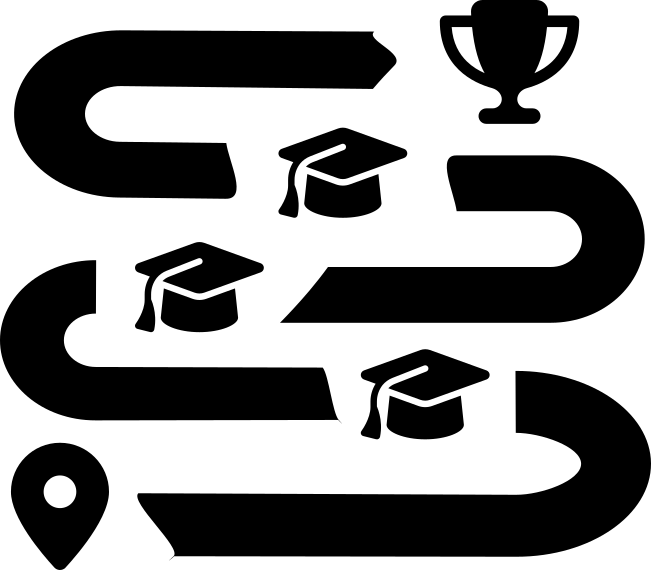 We recommend you follow the tutorials in the order presented on this page. They have been selected to fit together and build up your knowledge step by step. If a lesson has both slides and a tutorial, we recommend you start with the slides, then proceed with the tutorial.
We recommend you follow the tutorials in the order presented on this page. They have been selected to fit together and build up your knowledge step by step. If a lesson has both slides and a tutorial, we recommend you start with the slides, then proceed with the tutorial.
Learn how to annotate an eukaryotic genome sequence: identify repeated regions, find the position and function of genes, and even set up a manual curation environment with Apollo.
Module 1: Introduction
General introduction to genome annotation
Time estimation:
Learning Objectives
| Lesson | Slides | Hands-on | Recordings |
|---|---|---|---|
|
Introduction to Genome Annotation
|
Module 2: Repeat Masking
Learn how to identifying, and “mask”, repeated regions, a first step before annotating genes
Time estimation: 1 hour
Learning Objectives
- Use Red and RepeatMasker to soft-mask a newly assembled genome
| Lesson | Slides | Hands-on | Recordings |
|---|---|---|---|
| Masking repeats with RepeatMasker |
Module 3: Gene calling and functional annotation
In this module you will learn to run the Funannotate tool suite to find the position of genes and to functionally annotate them. Optionally you can also identify long non-coding RNAs.
Time estimation: 10 hours
Learning Objectives
- Load genome into Galaxy
- Annotate genome with Funannotate
- Perform functional annotation using EggNOG-mapper and InterProScan
- Evaluate annotation quality with BUSCO
- View annotations in JBrowse
- Load data (genome assembly, annotation and mapped RNASeq) into Galaxy
- Perform a transcriptome assembly with StringTie
- Annotate lncRNAs with FEELnc
- Classify lncRNAs according to their location
- Update genome annotation with lncRNAs
| Lesson | Slides | Hands-on | Recordings |
|---|---|---|---|
| Genome annotation with Funannotate | |||
| Long non-coding RNAs (lncRNAs) annotation with FEELnc |
Module 4: Manual curation
Automatic annotation is rarely perfect, in this module you will learn how to start a collaborative manual curation project using Galaxy and Apollo
Time estimation: 3 hours
Learning Objectives
- Load a genome into Galaxy
- View annotations in JBrowse
- Learn how to load JBrowse data into Apollo
- Learn how to manually refine genome annotations within Apollo
- Export refined genome annotations
| Lesson | Slides | Hands-on | Recordings |
|---|---|---|---|
| Refining Genome Annotations with Apollo (eukaryotes) |
Editorial Board
This material is reviewed by our Editorial Board:
Funding
These individuals or organisations provided funding support for the development of this resource

