name: inverse layout: true class: center, middle, inverse <div class="my-header"><span> <a href="/training-material/topics/teaching" title="Return to topic page" ><i class="fa fa-level-up" aria-hidden="true"></i></a> <a href="https://github.com/galaxyproject/training-material/edit/main/topics/teaching/tutorials/gtn-for-instructors/slides.html"><i class="fa fa-pencil" aria-hidden="true"></i></a> </span></div> <div class="my-footer"><span> <img src="/training-material/assets/images/GTN-60px.png" alt="Galaxy Training Network" style="height: 40px;"/> </span></div> --- <img src="/training-material/assets/images/GTNLogo1000.png" alt="Galaxy Training Network" class="cover-logo"/> <br/> <br/> # Overview of the Galaxy Training Material for Instructors <br/> <br/> <div markdown="0"> <div class="contributors-line"> <ul class="text-list"> <li> <a href="/training-material/hall-of-fame/hexylena/" class="contributor-badge contributor-hexylena"><img src="/training-material/assets/images/orcid.png" alt="orcid logo" width="36" height="36"/><img src="https://avatars.githubusercontent.com/hexylena?s=36" alt="Helena Rasche avatar" width="36" class="avatar" /> Helena Rasche</a></li> </ul> </div> </div> <!-- modified date --> <div class="footnote" style="bottom: 8em;"> <i class="far fa-calendar" aria-hidden="true"></i><span class="visually-hidden">last_modification</span> Updated: <i class="fas fa-fingerprint" aria-hidden="true"></i><span class="visually-hidden">purl</span><abbr title="Persistent URL">PURL</abbr>: <a href="https://gxy.io/GTN:S00092">gxy.io/GTN:S00092</a> </div> <!-- other slide formats (video and plain-text) --> <div class="footnote" style="bottom: 5em;"> <i class="far fa-play-circle" aria-hidden="true"></i><span class="visually-hidden">video-slides</span> <a href="/training-material/videos/watch.html?v=/teaching/tutorials/gtn-for-instructors/slides">Video slides</a> | <i class="fas fa-file-alt" aria-hidden="true"></i><span class="visually-hidden">text-document</span><a href="slides-plain.html"> Plain-text slides</a> | </div> <!-- usage tips --> <div class="footnote" style="bottom: 2em;"> <strong>Tip: </strong>press <kbd>P</kbd> to view the presenter notes | <i class="fa fa-arrows" aria-hidden="true"></i><span class="visually-hidden">arrow-keys</span> Use arrow keys to move between slides </div> ??? Presenter notes contain extra information which might be useful if you intend to use these slides for teaching. Press `P` again to switch presenter notes off Press `C` to create a new window where the same presentation will be displayed. This window is linked to the main window. Changing slides on one will cause the slide to change on the other. Useful when presenting. --- ### <i class="far fa-question-circle" aria-hidden="true"></i><span class="visually-hidden">question</span> Questions - How can I use the GTN for teaching? - What resources are available? - Why is it a good choice? --- ### Some questions - Are you an instructor, giving training/workshop? ??? - Are you an instructor, giving training or workshops? -- - Are you using Galaxy for training? ??? - Are you using Galaxy for training? -- - Do you know the resources of the Galaxy Training Network? ??? - Do you know the resources of the Galaxy Training Network? --- ### Galaxy Training Material .image-75[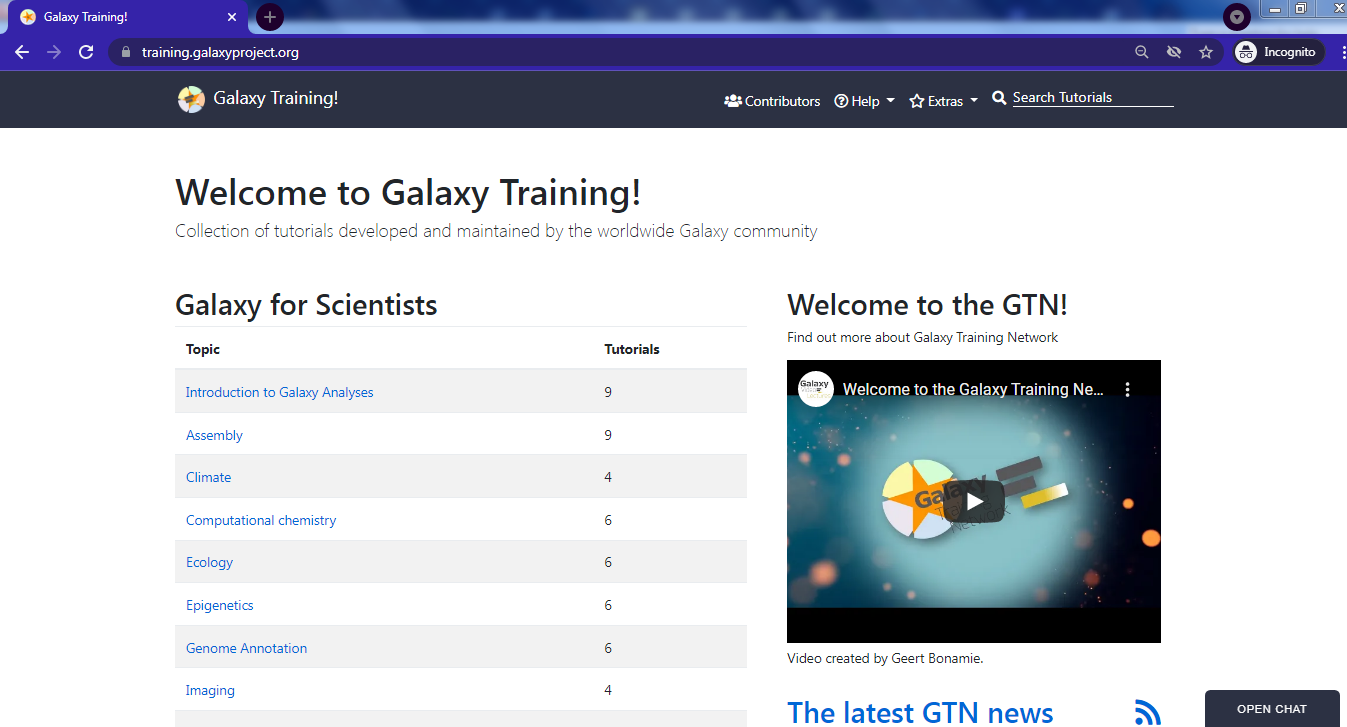] https://training.galaxyproject.org One website, aggregating training material covering many current research topics. ??? - We have just the resource for you - The Galaxy Training Network is a central hub for Galaxy related training materials - One website, with hundreds of tutorials and training resources. --- ### Interactive learning via hands-on tutorials built around a "research story" 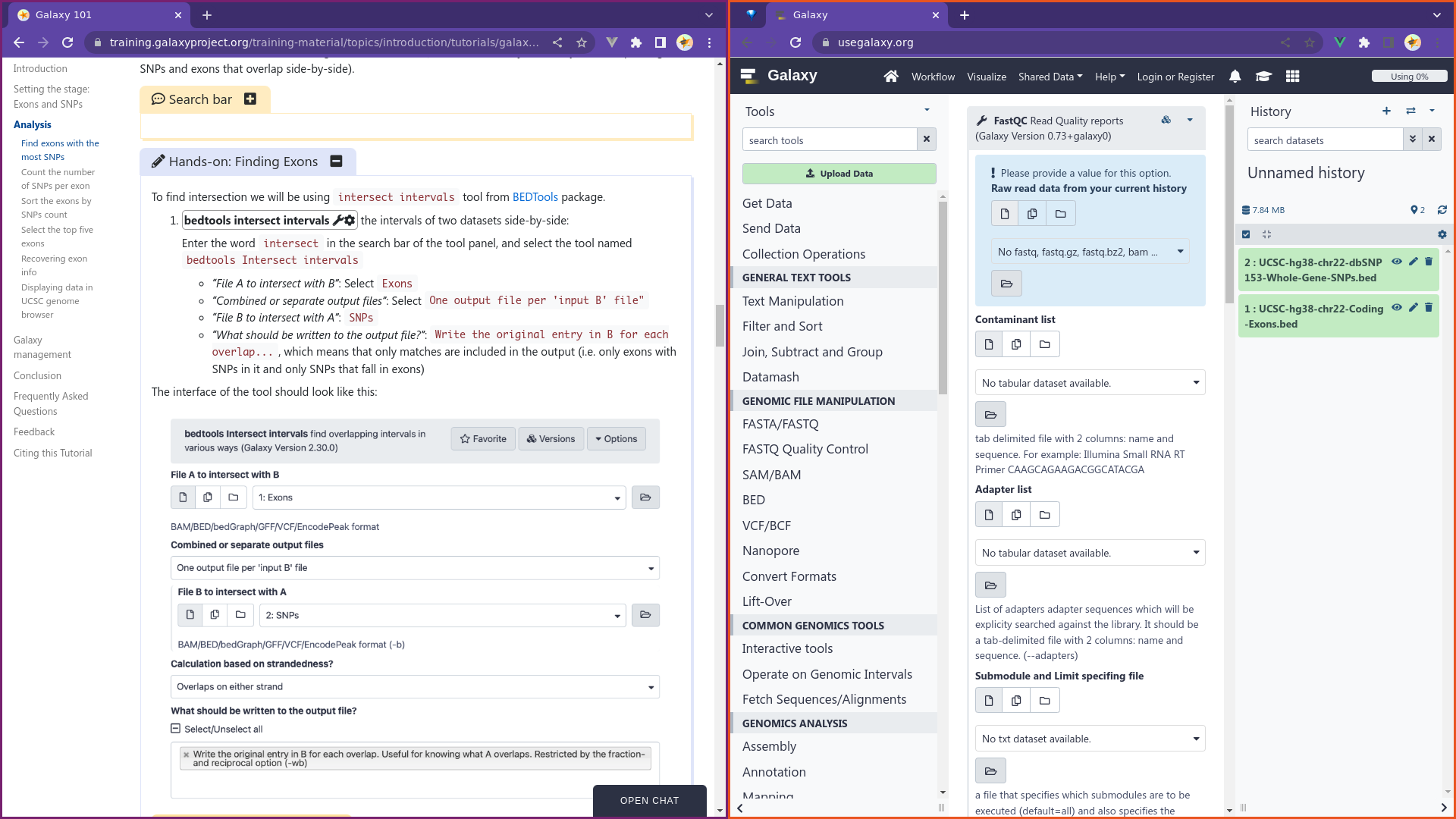 Usable by individual users & instructors ??? - The GTN is structured as hands-on, interactive tutorials. - These promote better learning as students can immediately apply their knowledge. - By basing our tutorials around research stories we ensure science is reproducible, and students are doing real world analyses. - The materials are usable as self-study, as well as for instructors in front of a classroom. --- ### Many Tutorials, Large Community <!--SNIPPET--> <!-- tutorial stats --> <div class="row" style="color: var(--text-color-boxtitle)"> <!-- Row 1; High Level Metrics --> <div class="col-md-3"> <div class="gtn-card color-rainbow-orangered"> <div class="card-title">500</div> <div class="card-text">Tutorials</div> </div> </div> <div class="col-md-3"> <div class="gtn-card color-rainbow-orange"> <div class="card-title">35</div> <div class="card-text">Topics</div> </div> </div> <div class="col-md-3"> <div class="gtn-card color-rainbow-orangeyellow"> <div class="card-title">28</div> <div class="card-text">Learning Paths</div> </div> </div> <div class="col-md-3"> <div class="gtn-card color-rainbow-green"> <div class="card-title">489</div> <div class="card-text"><abbr title="Frequently Asked Questions">FAQs</abbr></div> </div> </div> <!-- row 2 --> <div class="col-md-3"> <div class="gtn-card color-rainbow-blue"> <div class="card-title">348</div> <div class="card-text">Workflows</div> </div> </div> <div class="col-md-3"> <div class="gtn-card color-rainbow-purple"> <div class="card-title">214</div> <div class="card-text">Videos (147.5h)</div> </div> </div> <div class="col-md-3"> <div class="gtn-card color-rainbow-violet"> <div class="card-title">123</div> <div class="card-text">News Posts</div> </div> </div> <div class="col-md-3"> <div class="gtn-card color-rainbow-pink"> <div class="card-title">10.6</div> <div class="card-text">Years</div> </div> </div> </div> <!-- Row 3: People & Project --> <h2 data-toc-skip> Community Stats </h2> <div class="row" style="color: var(--text-color-boxtitle)"> <div class="col-md-3"> <div class="gtn-card color-rainbow-orangeyellow h-100"> <div class="card-title">514</div> <div class="card-text">Contributors</div> </div> </div> <div class="col-md-3"> <div class="gtn-card color-rainbow-green h-100"> <div class="card-title">33</div> <div class="card-text">Editorial Board Members</div> </div> </div> <div class="col-md-3"> <div class="gtn-card color-rainbow-blue h-100"> <div class="card-title">44</div> <div class="card-text">Events</div> </div> </div> <div class="col-md-3"> <div class="gtn-card color-rainbow-violet h-100"> <div class="card-title">71</div> <div class="card-text">Supporting Organisations</div> </div> </div> </div> <!--END_SNIPPET--> ??? - We have curated over 250 tutorials from as many contributors, over the past years of the GTN. - These tutorials cover a wide range of scientific domains, from genomics, to machine learning, to climate sciences. --- ### Public, Peer-Reviewed, Community Maintained .image-75[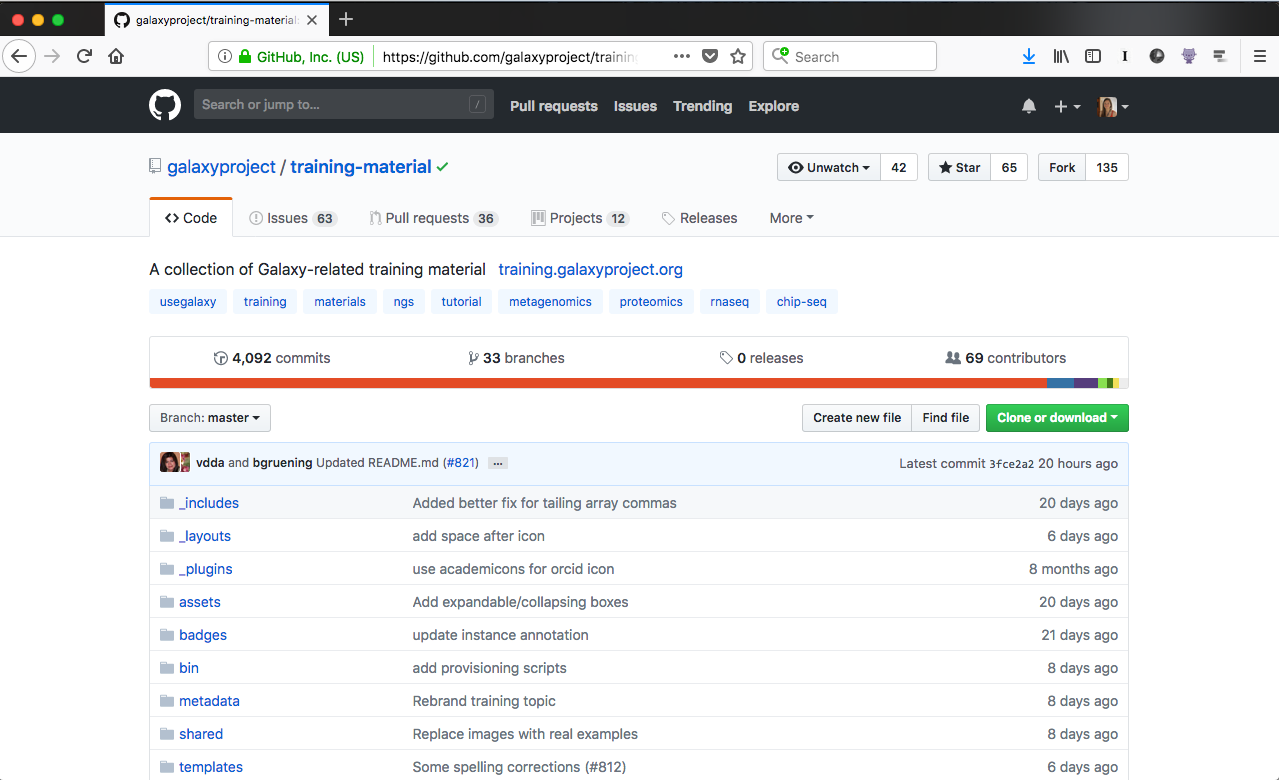] https://github.com/galaxyproject/training-material ??? - The GTN is hosted on GitHub, and all changes need to be reviewed before they are accepted. - This way, we have peer-reviewed tutorials that are checked by multiple reviewers before being accepted. - Our fantastic volunteer community and topic moderators make this process possible. --- # Galaxy + GTN Ecosystem Features ??? - Galaxy and the GTN's ecosystems work together for an optimised learning experience. --- ## Tutorial Mode <figure> <iframe credentialless allowfullscreen referrerpolicy="strict-origin-when-cross-origin" sandbox="allow-scripts allow-same-origin allow-popups" allow="accelerometer 'none'; ambient-light-sensor 'none'; autoplay 'none'; battery 'none'; bluetooth 'none'; browsing-topics 'none'; camera 'none'; ch-ua 'none'; display-capture 'none'; domain-agent 'none'; document-domain 'none'; encrypted-media 'none'; execution-while-not-rendered 'none'; execution-while-out-of-viewport 'none'; gamepad 'none'; geolocation 'none'; gyroscope 'none'; hid 'none'; identity-credentials-get 'none'; idle-detection 'none'; keyboard-map 'none'; local-fonts 'none'; magnetometer 'none'; microphone 'none'; midi 'none'; navigation-override 'none'; otp-credentials 'none'; payment 'none'; picture-in-picture 'none'; publickey-credentials-create 'none'; publickey-credentials-get 'none'; screen-wake-lock 'none'; serial 'none'; speaker-selection 'none'; sync-xhr 'none'; usb 'none'; web-share 'none'; window-management 'none'; xr-spatial-tracking 'none'" csp="sandbox allow-scripts allow-same-origin;" width="560" height="315" src="https://www.youtube-nocookie.com/embed/0EYbE4zJqik" title="Tutorial Mode" frameborder="0" loading="lazy" ></iframe> <figcaption> <span class="figcaption-prefix"><strong>Video</strong>:</span> Tutorial Mode</figcaption> </figure> ??? - Tutorial mode is a recently added feature, wherein you can use the training materials from directly inside Galaxy. - No more need to split your screen between a tutorial, and Galaxy. - Additionally this adds the important feature of click-to-run tools. - All tools used in the tutorials are hyperlinked to the Galaxy server you're using, just click a tool to activate it in Galaxy. --- ## Training Infrastructure as a Service (TIaaS) .pull-left[ If you're using a Public Galaxy - Sometimes the server is busy - It's too popular, and someone else is running Big Jobs™ - I need my jobs to complete **fast** If you're using a Private Galaxy - What are my students doing? - Are they keeping up? - Or goofing off? ] ??? - If you have ever given a training using a Public galaxy server, maybe you have encountered the situation where the server is extremely busy, and your students jobs cannot run. - In training you need these to complete quickly. - Or if you're using a private server, you might want to keep an eye on your students. -- .pull-right[ TIaaS Provides: On public servers: - Free resources for your events/classes/etc - Private Queues on the big servers, *only* for your class/event. Everywhere: - A live dashboard showing how students are progressing ] ??? - TIaaS provides answers to both of these scenarios. - On public Galaxies like Galaxy Europe or Australia, TIaaS provides a private queue to let your jobs run fast - But everywhere, it gives you a dashboard to track student progress. --- ### The TIaaS Dashboard 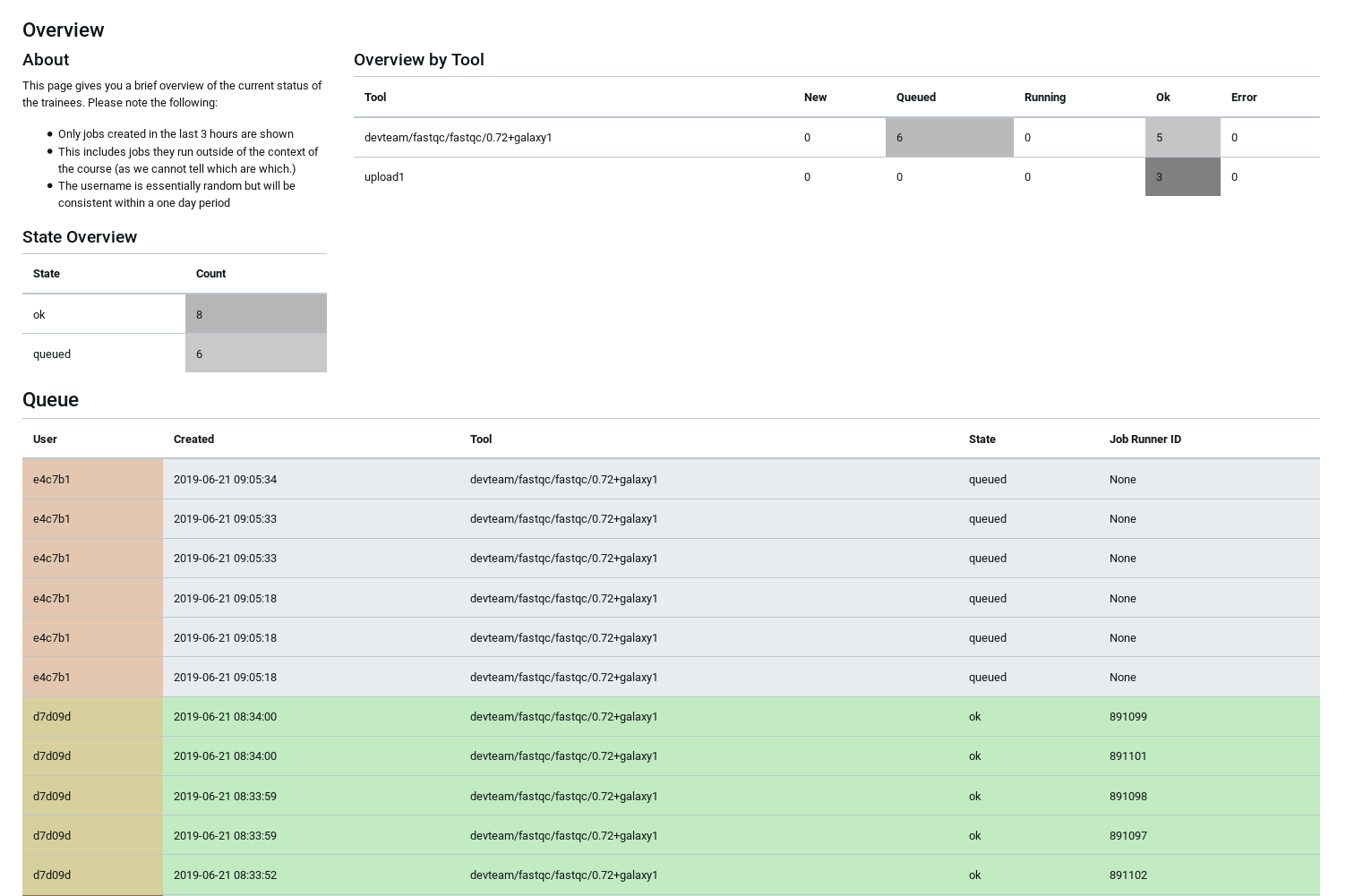 ??? - This dashboard was developed during a hybrid training event, pre-pandemic. - Here we gave a training broadcast into three classrooms, and found we could not feel how fast or slow students were going. - Were they completing jobs successfully? Or were they encountering issues? - Thus the dashboard was born. - It provides an anonymised list of students in the class, and shows which tools have been run recently. - If a tool fails, you can know you may need to address this issue with the students. - Or you can tell when you see 20 green jobs, that all of your students are done successfully! - This allows you to be confident that you can move on with teaching. --- ### The Video Library 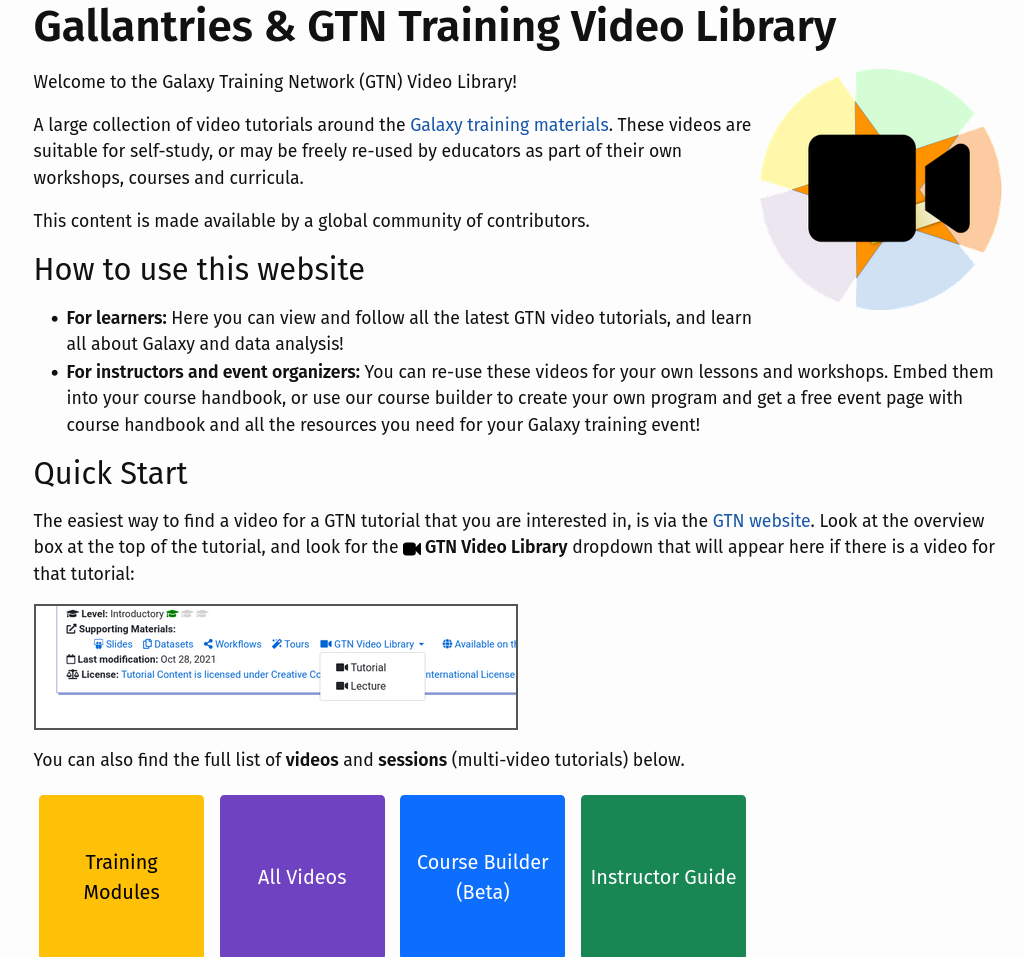 ??? - The video library was a recent pandemic addition to the ecosystem. - We gave several remote training events, namely the Smörgåsbord series. - There we asked instructors to record themselves teaching a tutorial, and we uploaded these online for students to watch. --- 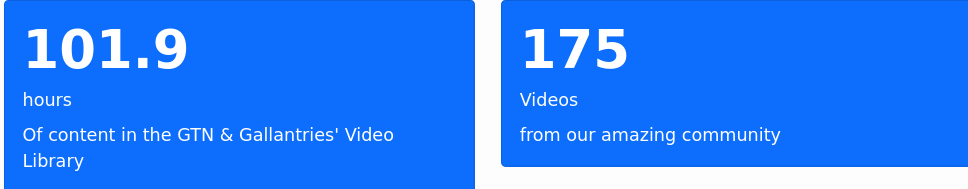 ??? - These events were a great success, and a wealth of content was produced. - Over 100 hours spread across 175 videos. - All videos are fully captioned and checked by a human. -- 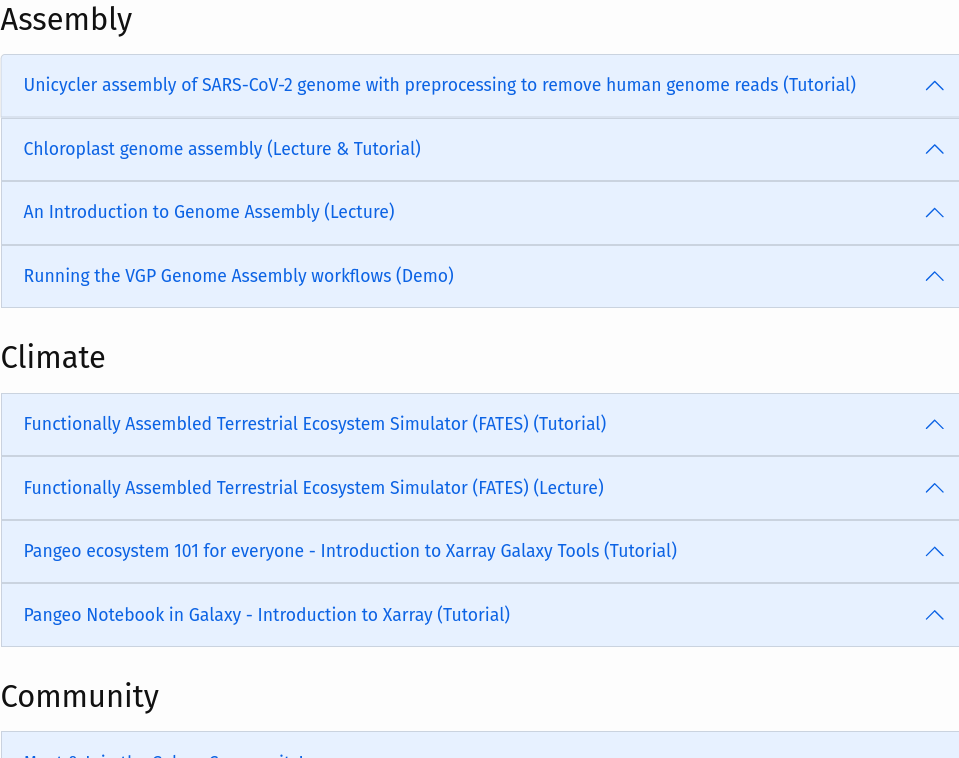 ??? - So we have collected all of the videos in a central location. - You can re-use these freely in your lessons. - We have heard that instructors love to include these in their lessons as preperatory videos for students to follow. - Students can hear from experts, and come to class prepared for lessons. --- ### Reusable Videos with Teaching Resources .pull-left[ 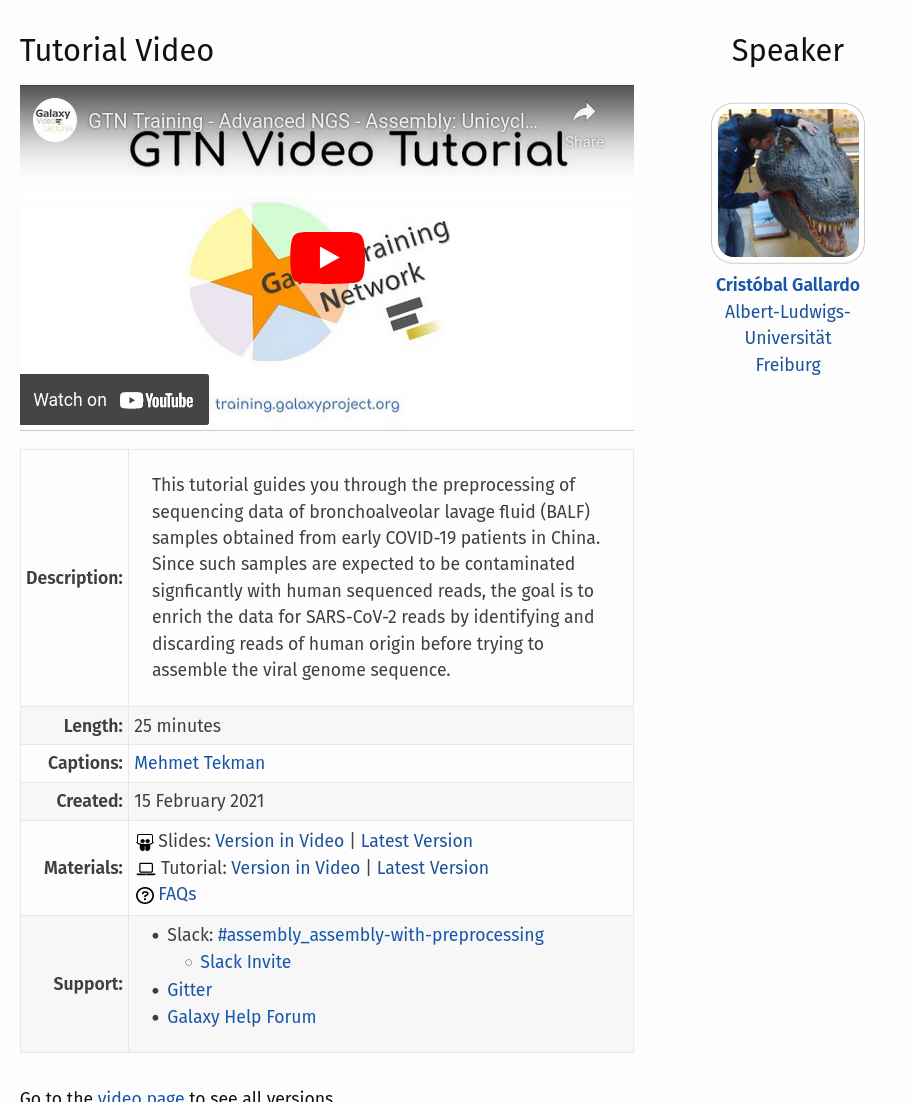 ] .pull-right[ Videos with Metadata - Description - Who Captioned It - Associated Materials - Support Resources - Length - License Embeddable! (E.g. BrightSpace, Blackboard, Moodle, etc.) ] ??? - All of these videos track extensive metadata including who produced and captioned it, associated learning materials like the tutorial or slides, and support resources - All of the content is openly licensed for re-use. - You can embed it in your classroom software for students to follow! --- ## Course Builder - Want to give a workshop? - Don't want to make a course website? - Or embed a bunch of YouTube videos? - Based on the video library, build a schedule - [Try it Today!](https://gallantries.github.io/course-builder/) ??? - An in-development tool is being produced based on the video library. - It will let you easily host a workshop, by selecting which videos and tutorials you want to include. - A website is automatically produced that you can use to announce your course. - Test it out today, and let us know what bugs you find! --- # Tutorial Features A wide array of tutorial features help you and your learners. The GTN builds features directly into the tutorial framework to **enhance your trainings** and tutorials, with **no extra effort** from yourself. ??? - Tutorial features are features we build directly into the GTN to enhance the learning experience for students, that come at low or no time cost to you. - We'll go into detail on a few of the great things the GTN provides. --- ## Keeps Training FAIR GTN is a completely FAIR Training platform, meeting **all 10** criteria of the "Ten simple rules for making training materials FAIR" (<span class="citation"><a href="https://doi.org/10.1371/journal.pcbi.1007854">Garcia <i>et al.</i> 2020</a></span>) [*Read more in the FAQ*](/training-material/faqs/gtn/fair_training.html) - Rich machine-readable metadata, exposed for search engines - [Tracked in TeSS's Training Repository](https://tess.elixir-europe.org/materials?content_provider=Galaxy+Training) - Persistent URLs and DOIs - Collaborative infrastructure ??? - Keeping training FAIR, or findable, accessible, interoperable, and reusable is a hot buzzword these days. - Endless papers and resources are produced on how to make your training fair, but implementing that is a lot of work. - By using the GTN you are getting FAIR for free! - Rich metadata about tutorials and resources are tracked within the GTN's framework, and exposed in machine readable ways that help us stay fair. - All of our tutorials are additionally ingested and tracked by TeSS, the training e-support system of elixir. - So get FAIR for free, and use the GTN. --- ## Keeps Training Accessible (Automatically!) The GTN community cares about accessible training for students with disabilities. **Visual** - Screenreader friendly - Alternative slide deck views specifically for screen readers - All images have (overall good) alt text **Auditory** - No sound used outside automated videos - Those have transcripts + SRT captions available **Cognitive** - Animations respond to `prefers-reduced-motion` - No auto-playing videos - No sounds used ??? - The GTN community cares about accessibility, and works explicitly to ensure that all of our training resources are automatically accessible. - This includes things like our framework generating more-accessible versions of existing training resources automatically. - Or ensuring that we require alt text for every image. - We cover a broad range of disabilities and accommodations that can be made, and are always open to hearing if there are ways we can improve what we are doing. - If you or one of your students needs additional accommodations, please let us know, we will do our best. --- ## Frequently Asked Questions Library .pull-left[ - Massive library of common questions - Questions over Galaxy - Questions over the GTN - Reusable snippets that can be used in tutorials! - [See them here!](/training-material/faqs/index.html) ] .pull-right[ **Example FAQs** - How do I upload via link? - How to troubleshoot a failed job - Why not use Excel? - How to manage histories - How to share a history - Which Galaxy should I use? ] ??? - One of the things that is only possible at the scale of the GTN is a large FAQ library. - With hundreds of training materials, and thousands of trained students, we've identified many common questions and stored them as FAQs that can be reused in materials, or provided to students via URL. - We use this large resource for all of our common questions for trainings, for answering student questions, and so on. --- ## Automatic Notebooks .pull-left[ - Do you use Jupyter or RStudio notebooks? - Do you use them as tutorials, where students can follow along? - Check out the GTN's Automatic Notebook Generation It's quite easy: 1. Write a GTN tutorial like normal 2. Enable the feature. 3. Select your programming language. 4. Automatic Notebooks are generated! ] .pull-right[ 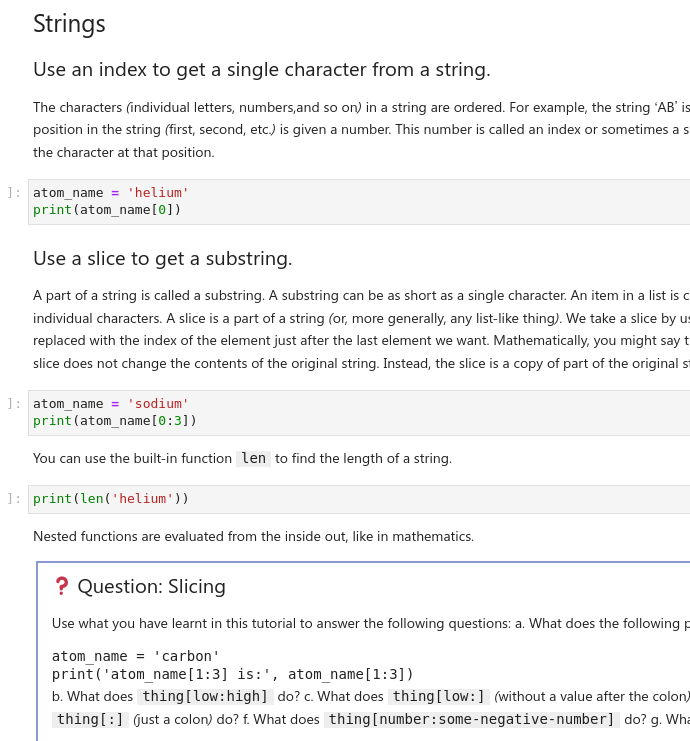 ] ??? - If you've ever written tutorials that cover programming topics like python or R, you might have wanted to use a notebook - Producing a web version of that requires additional steps, and new tools to learn! - So the GTN built a way to automatically generate notebooks from plain markdown, just like other GTN tutorials. - If you write your lesson, you can easily convert it into a notebook compatible tutorial - It will be visible online, for those who just want to read the text - And it can be run in jupyter or rstudio via the automatic export of notebooks. - Essentially no effort is required on your part. --- ## Choose Your Own Tutorial .pull-left[ Do your students choose **Path A** (fresh data access) 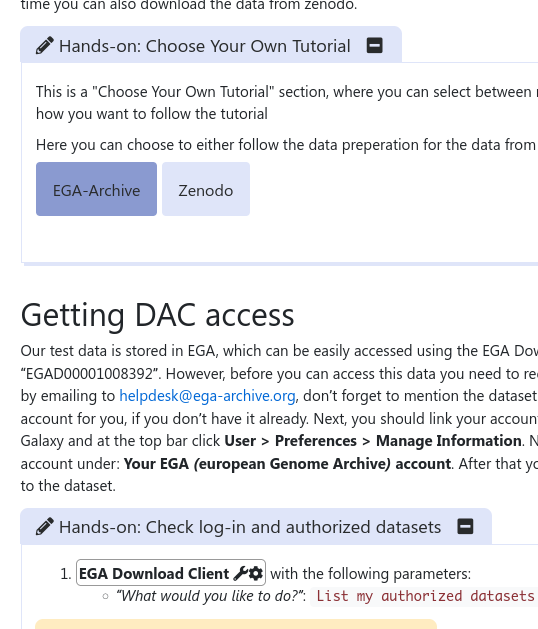 ] .pull-right[ Or **Path B** (archived data copies) 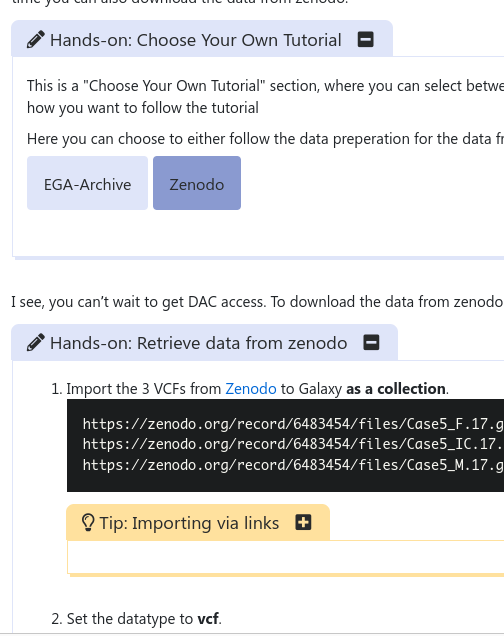 ] ??? - A new feature of the GTN is choose your own tutorials. - Here we have additional syntax you can use in your tutorial text, which lets you have multiple paths through your tutorial. - We use this currently to have an alternative tool for a single step in a longer tutorial. - The students can choose between either one assembler, or another. - In the above graphic, students choose between a lengthy process to acquire data access, or using a public dataset now. --- ## Autogenerated Videos Do you hate re-recording slide decks, once you've updated a single number, on a single slide? .pull-right[ - Try automated videos! - By using the GTN's slide deck platform - And adding speaker notes with exactly what you want to say - We'll auto-generate a video - Updating ALL visual + spoken portions ] .pull-left[ 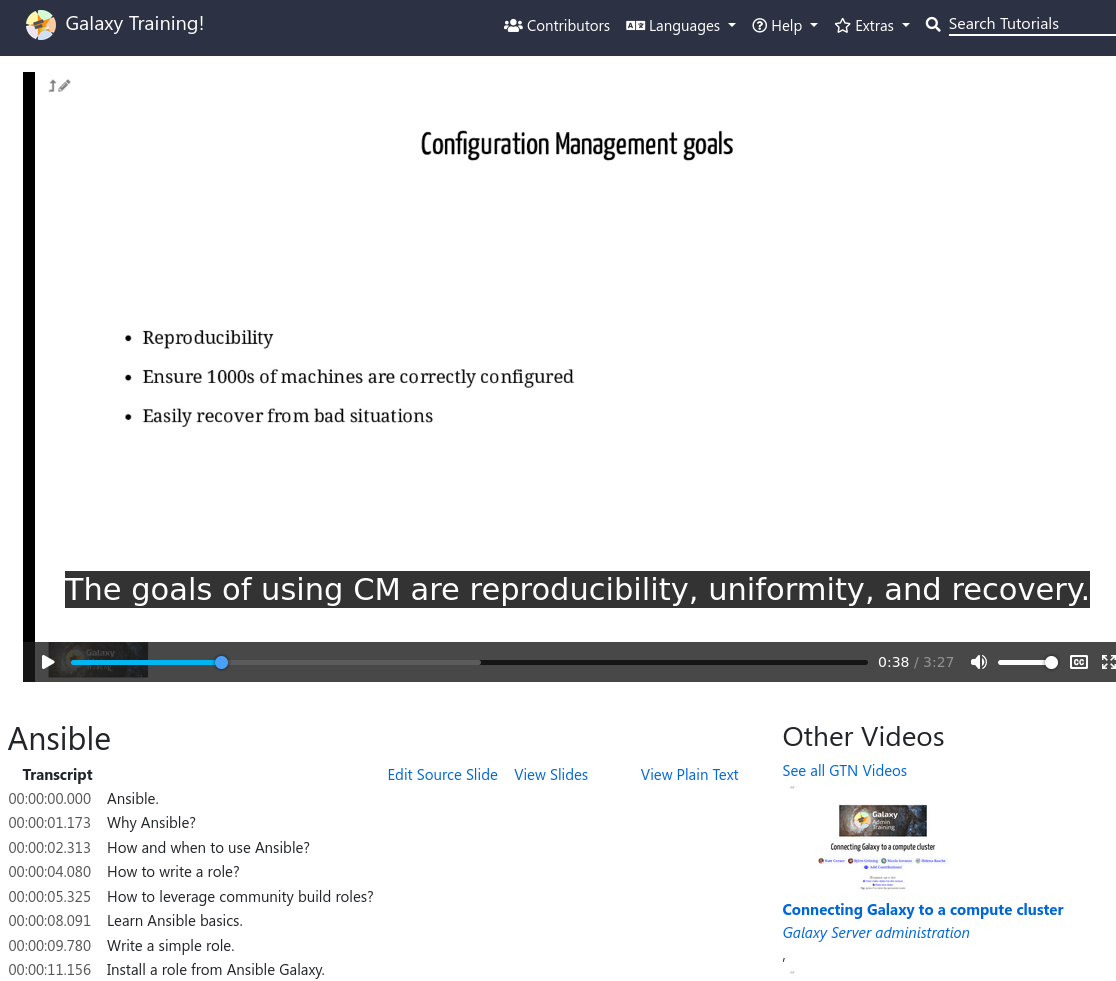 [**Demo**](https://training.galaxyproject.org/videos/watch.html?v=introduction/tutorials/galaxy-intro-short/slides) ] ??? - The GTN has a large library of great slide decks! - Many of these already had good speaker notes to help other trainers teach a given topic. - So we automatically generate videos from these slides. - The speaker notes are read off from the slide and combined with the images, to produce a video. - This is one such slide deck, which you may be listening to via an automated video currently! If not, check it out now. --- ## Feedback .pull-left[ - We automatically collect feedback on trainings - And aggregate it for tutorial authors to see ] .pull-right[ 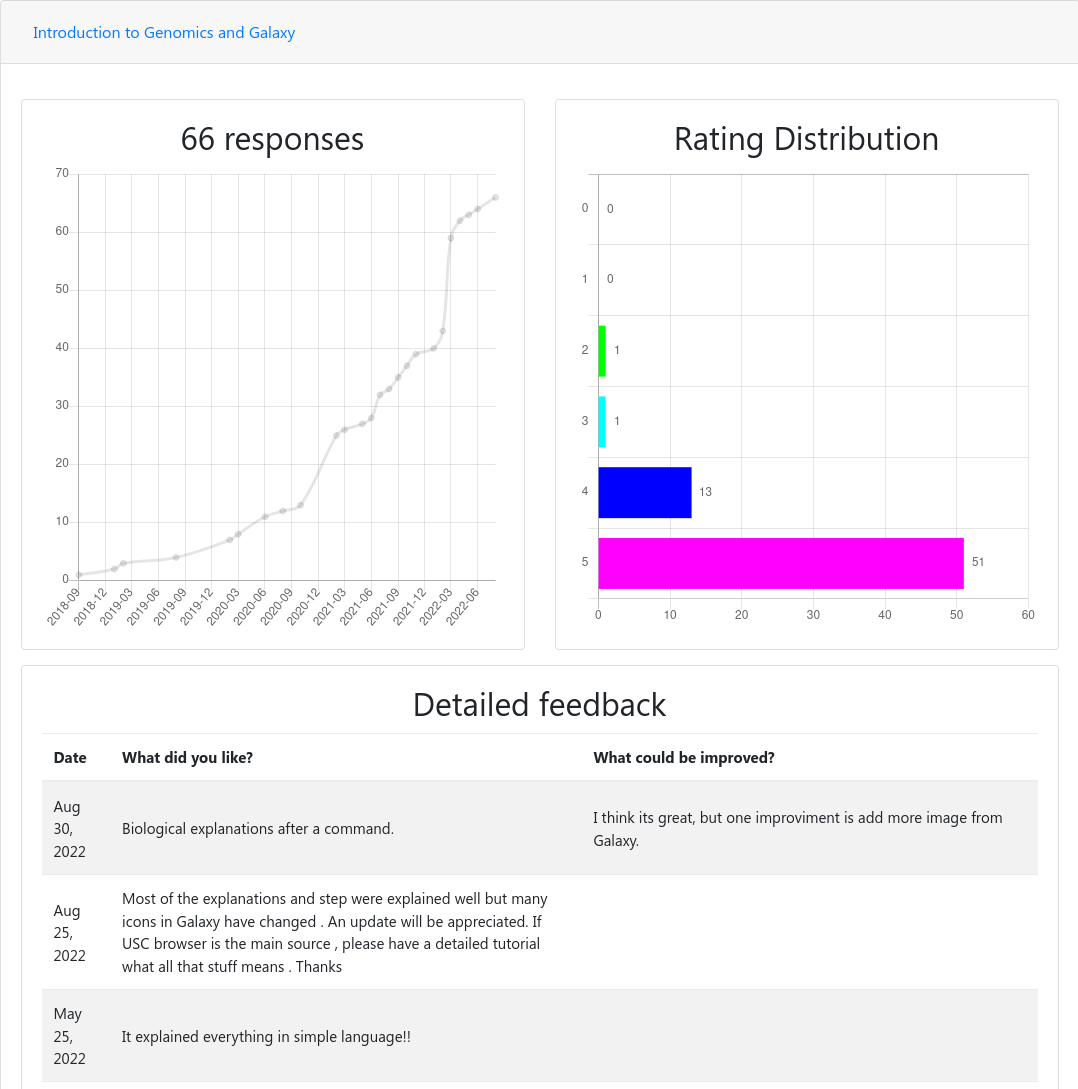 ] ??? - To support our amazing trainer community, we collect feedback on every tutorial. - Students are encouraged to fill out a very short form which records any parts they loved, and what they thought needs improvement. - We aggregate these reports for trainers to see, and use them to improve tutorials. --- ## Page View Metrics For every training page, the view metrics are public to see how well training is doing 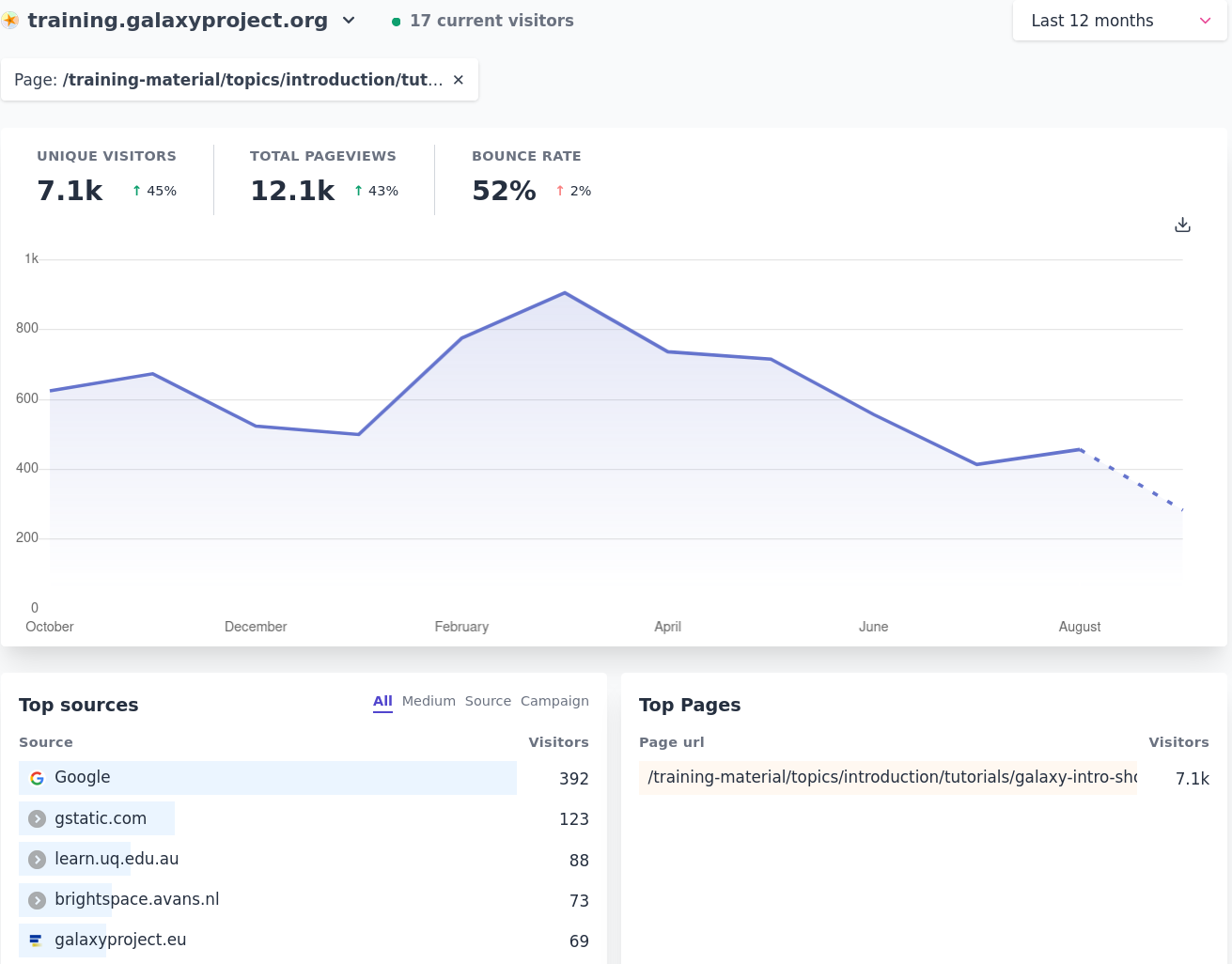 ??? - Additionally one of the most requested features was the ability to see how often a tutorial was viewed. - We used to use google analytics and obtaining that data required a specific person to access it for us. - We have replaced that with a public metrics dashboard, where anyone can see the GTN's page views over time. - This particular tutorial was has 7.1 thousand unique views over the last 12 months, and we can see that many viewers came from google and a few university websites. --- ## Integrated Quizzes - Love Kahoot in theory? - But not in practice? - The GTN has a built-in Kahoot-like quiz interface 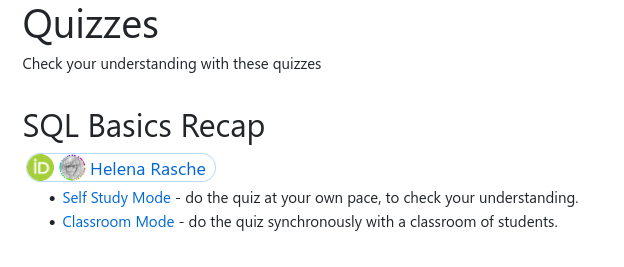 ??? - Another feature built into the GTN from teacher frustration was kahoot quizzes. - We wanted a similar interface, but not full of adverts or using proprietary infrastructure. - Additionally we wanted something we could track and version control, allowing us to review changes to quizzes like we review changes to tutorials. - So we built it. --- 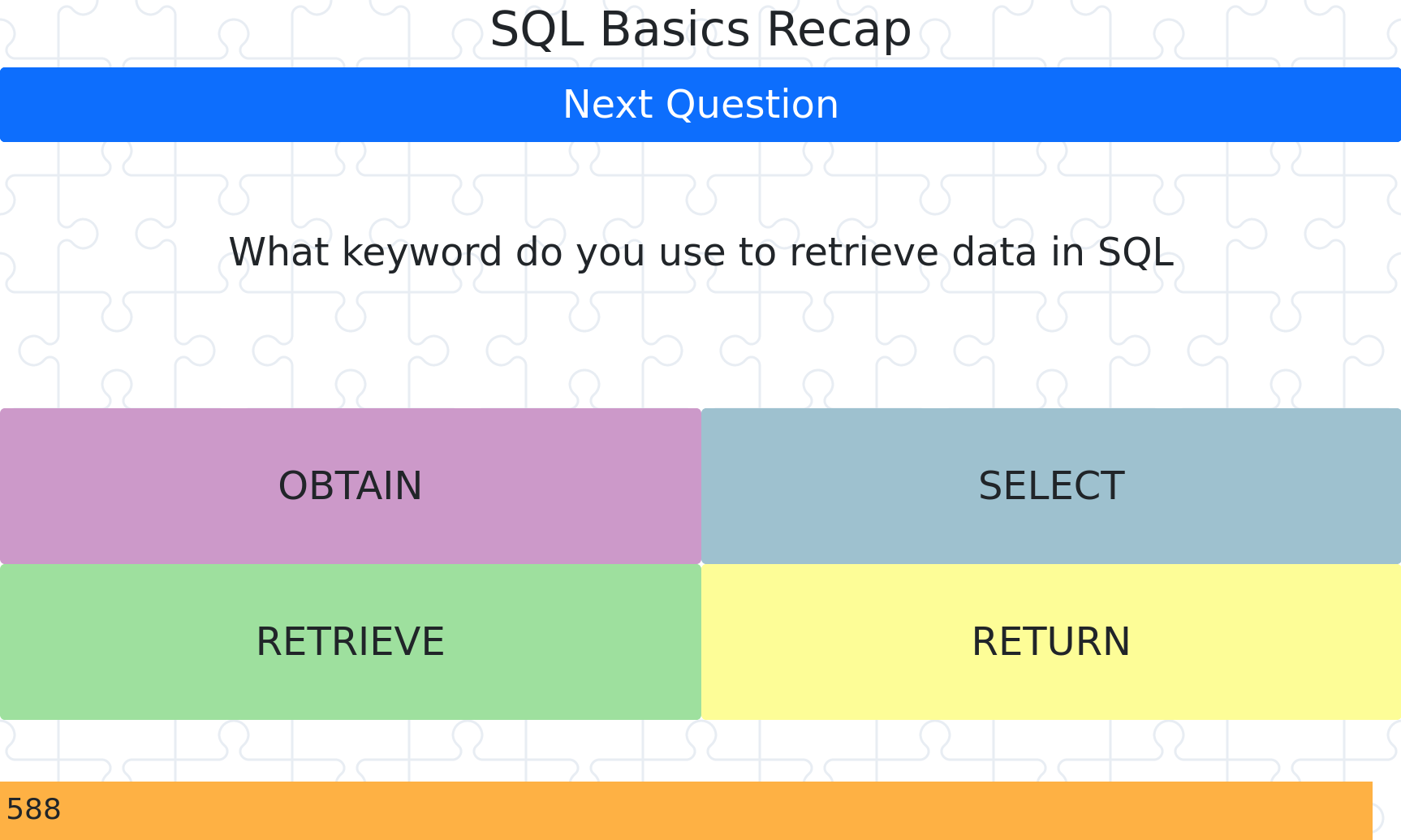 ??? - Here is what the interface looks like, students see an identical one and can click on the large colourful buttons. - A teacher view is available that is kept in-sync with student views. - After a question is completed you can review what percentage got it correct. - Some of the explicitly competitive features like answering more quickly for more points are not present. --- ## Planemo Training Development Kit - Tutorials require a lot of writing to setup - Automates the boring parts! Steps: 1. Build a workflow in Galaxy 2. Publish it 3. Use [ptdk.apps.galaxyproject.eu](http://ptdk.apps.galaxyproject.eu) to create a skeleton 4. All steps, tools, parameters are filled out for you! ??? - We found that writing tutorials was a lot of work, on a lot of routine tasks like describing how to execute Galaxy tools. - So the Planemo Training Development Kit or PTDK for short was born. - It converts a workflow in Galaxy, into a tutorial ready to be added to the GTN. - All workflow steps are converted into text descriptions that students can use to follow the workflow - It's just up to you to add in any formative assessments or explanations you need to help your students understand the background of the analysis. --- ## Running a workshop Lots of resources for new teachers as well: - Set up a Galaxy for Training ([tutorial](/training-material/topics/teaching/tutorials/setup-galaxy-for-training/tutorial.html)) - Good practices to run a workshop ([tutorials](/training-material/topics/teaching/index.html)) ??? - For teachers getting into Galaxy training, we have a large library of resources available to you. - We encourage you to check out the "How to teach with Galaxy" topic in the GTN. --- ### <i class="fas fa-key" aria-hidden="true"></i><span class="visually-hidden">keypoints</span> Key points - GTN offers many, many resources for instructors --- ## Thank You! This material is the result of a collaborative work. Thanks to the [Galaxy Training Network](https://training.galaxyproject.org) and all the contributors! <div markdown="0"> <div class="contributors-line"> <table class="contributions"> <tr> <td><abbr title="These people wrote the bulk of the tutorial, they may have done the analysis, built the workflow, and wrote the text themselves.">Author(s)</abbr></td> <td> <a href="/training-material/hall-of-fame/hexylena/" class="contributor-badge contributor-hexylena"><img src="/training-material/assets/images/orcid.png" alt="orcid logo" width="36" height="36"/><img src="https://avatars.githubusercontent.com/hexylena?s=36" alt="Helena Rasche avatar" width="36" class="avatar" /> Helena Rasche</a> </td> </tr> <tr class="reviewers"> <td><abbr title="These people reviewed this material for accuracy and correctness">Reviewers</abbr></td> <td> <a href="/training-material/hall-of-fame/bgruening/" class="contributor-badge contributor-badge-small contributor-bgruening"><img src="https://avatars.githubusercontent.com/bgruening?s=36" alt="Björn Grüning avatar" width="36" class="avatar" /></a><a href="/training-material/hall-of-fame/shiltemann/" class="contributor-badge contributor-badge-small contributor-shiltemann"><img src="https://avatars.githubusercontent.com/shiltemann?s=36" alt="Saskia Hiltemann avatar" width="36" class="avatar" /></a></td> </tr> </table> </div> </div> <div style="display: flex;flex-direction: row;align-items: center;justify-content: center;"> <img src="/training-material/assets/images/GTNLogo1000.png" alt="Galaxy Training Network" style="height: 100px;"/> </div> Tutorial Content is licensed under <a rel="license" href="http://creativecommons.org/licenses/by/4.0/">Creative Commons Attribution 4.0 International License</a>.<br/>