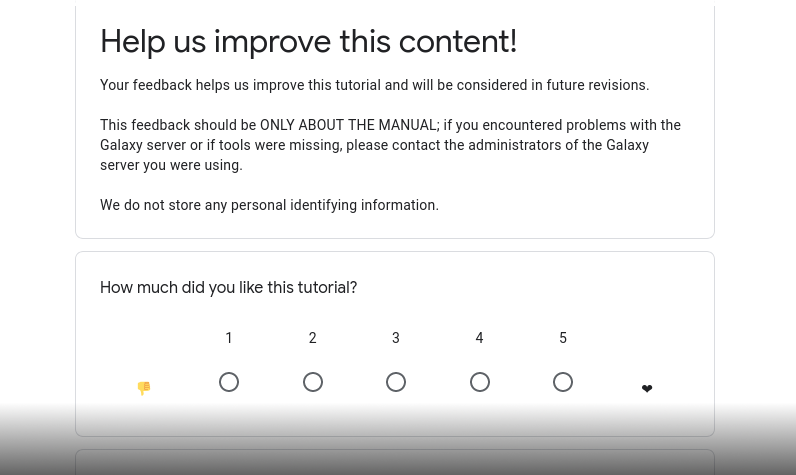Python - Coding Style
| Author(s) |
|
| Editor(s) |
|
| Reviewers |
|
OverviewQuestions:
Objectives:
Why should you follow software code style conventions?
Who is setting code style conventions?
What code style conventions exist for Python?
Requirements:
Understand the benefits of following community coding conventions
Time estimation: 30 minutesLevel: Intermediate IntermediateSupporting Materials:Published: Nov 3, 2022Last modification: May 18, 2023License: Tutorial Content is licensed under Creative Commons Attribution 4.0 International License. The GTN Framework is licensed under MITpurl PURL: https://gxy.io/GTN:T00092version Revision: 2
Best viewed in a Jupyter NotebookThis tutorial is best viewed in a Jupyter notebook! You can load this notebook one of the following ways
Launching the notebook in Jupyter in Galaxy
- Instructions to Launch JupyterLab
- Open a Terminal in JupyterLab with File -> New -> Terminal
- Run
wget https://training.galaxyproject.org/training-material/topics/data-science/tutorials/python-linting/data-science-python-linting.ipynb- Select the notebook that appears in the list of files on the left.
Downloading the notebook
- Right click one of these links: Jupyter Notebook (With Solutions), Jupyter Notebook (Without Solutions)
- Save Link As..
But before you dive into writing some more code and sharing it with others, ask yourself what kind of code should you be writing and publishing? It may be worth spending some time learning a bit about Python coding style conventions to make sure that your code is consistently formatted and readable by yourself and others.
“Any fool can write code that a computer can understand. Good programmers write code that humans can understand.” - Martin Fowler, British software engineer, author and international speaker on software development
CommentThis tutorial is significantly based on the Carpentries lesson “Intermediate Research Software Development”.
AgendaIn this tutorial, we will cover:
Python Coding Style Guide
One of the most important things we can do to make sure our code is readable by others (and ourselves a few months down the line) is to make sure that it is descriptive, cleanly and consistently formatted and uses sensible, descriptive names for variable, function and module names. In order to help us format our code, we generally follow guidelines known as a style guide. A style guide is a set of conventions that we agree upon with our colleagues or community, to ensure that everyone contributing to the same project is producing code which looks similar in style. While a group of developers may choose to write and agree upon a new style guide unique to each project, in practice many programming languages have a single style guide which is adopted almost universally by the communities around the world. In Python, although we do have a choice of style guides available, the PEP8 style guide is most commonly used. A Python Enhancement Proposal (PEP) is a design document for the Python community, typically specifications or conventions for how to do something in Python, a description of a new feature in Python, etc.
One of the key insights from Guido van Rossum, one of the PEP8 authors, is that code is read much more often than it is written. Style guidelines are intended to improve the readability of code and make it consistent across the wide spectrum of Python code. Consistency with the style guide is important. Consistency within a project is more important. Consistency within one module or function is the most important. However, know when to be inconsistent – sometimes style guide recommendations are just not applicable. When in doubt, use your best judgment. Look at other examples and decide what looks best. And don’t hesitate to ask!
A full list of style guidelines for this style is available from the PEP8 website; here we highlight a few.
Indentation
Python is a kind of language that uses indentation as a way of grouping statements that belong to a particular block of code. Spaces are the recommended indentation method in Python code. The guideline is to use 4 spaces per indentation level - so 4 spaces on level one, 8 spaces on level two and so on.
Many people prefer the use of tabs to spaces to indent the code for many reasons (e.g. additional typing, easy to introduce an error by missing a single space character, etc.) and do not follow this guideline. Whether you decide to follow this guideline or not, be consistent and follow the style already used in the project.
For many users of Braille Refreshable Displays, encoding the indentation with a tab character is easier to read and more efficient. Rather than 8 space characters, they would only see 2 tab characters which take up less space and are easier to comprehend the indentation level.
Python 2 allowed code indented with a mixture of tabs and spaces. Python 3 disallows mixing the use of tabs and spaces for indentation. Whichever you choose, be consistent throughout the project.
Many IDEs and editors have built in support for automatically managing tabs and spaces and auto-converting them back and forth.
There are more complex rules on indenting single units of code that continue over several lines, e.g. function,
list or dictionary definitions can all take more than one line. The preferred way of wrapping such long lines is by
using Python’s implied line continuation inside delimiters such as parentheses (()), brackets ([]) and braces
({}), or a hanging indent.
# Add an extra level of indentation (extra 4 spaces) to distinguish arguments from the rest of the code that follows
def long_function_name(
var_one, var_two, var_three,
var_four):
print(var_one)
# Aligned with opening delimiter
foo = long_function_name(var_one, var_two,
var_three, var_four)
# Use hanging indents to add an indentation level like paragraphs of text where all the lines in a paragraph are
# indented except the first one
foo = long_function_name(
var_one, var_two,
var_three, var_four)
# Using hanging indent again, but closing bracket aligned with the first non-blank character of the previous line
a_long_list = [
[[1, 2, 3], [4, 5, 6], [7, 8, 9]], [[0.33, 0.66, 1], [0.66, 0.83, 1], [0.77, 0.88, 1]]
]
# Using hanging indent again, but closing bracket aligned with the start of the multiline contruct
a_long_list2 = [
1,
2,
3,
# ...
79
]
More details on good and bad practices for continuation lines can be found in PEP8 guideline on indentation.
Maximum Line Length
All lines should be up to 80 characters long; for lines containing comments or docstrings (to be covered later) the
line length limit should be 73 - see this discussion for reasoning behind these numbers. Some teams strongly prefer a longer line length, and seemed to have settled on the
length of 100. Long lines of code can be broken over multiple lines by wrapping expressions in delimiters, as
mentioned above (preferred method), or using a backslash (\) at the end of the line to indicate
line continuation (slightly less preferred method).
# Using delimiters ( ) to wrap a multi-line expression
if (a == True and
b == False):
# Using a backslash (\) for line continuation
if a == True and \
b == False:
Should a Line Break Before or After a Binary Operator?
Lines should break before binary operators so that the operators do not get scattered across different columns on the screen. In the example below, the eye does not have to do the extra work to tell which items are added and which are subtracted:
# PEP 8 compliant - easy to match operators with operands
income = (gross_wages
+ taxable_interest
+ (dividends - qualified_dividends)
- ira_deduction
- student_loan_interest)
Blank Lines
Top-level function and class definitions should be surrounded with two blank lines. Method definitions inside a class should be surrounded by a single blank line. You can use blank lines in functions, sparingly, to indicate logical sections.
Whitespace in Expressions and Statements
Avoid extraneous whitespace in the following situations:
-
Immediately inside parentheses, brackets or braces
# PEP 8 compliant: my_function(colour[1], {id: 2}) # Not PEP 8 compliant: my_function( colour[ 1 ], { id: 2 } ) -
Immediately before a comma, semicolon, or colon (unless doing slicing where the colon acts like a binary operator in which case it should should have equal amounts of whitespace on either side)
# PEP 8 compliant: if x == 4: print(x, y); x, y = y, x # Not PEP 8 compliant: if x == 4 : print(x , y); x , y = y, x -
Immediately before the open parenthesis that starts the argument list of a function call
# PEP 8 compliant: my_function(1) # Not PEP 8 compliant: my_function (1) -
Immediately before the open parenthesis that starts an indexing or slicing
# PEP 8 compliant: my_dct['key'] = my_lst[id] first_char = my_str[:, 1] # Not PEP 8 compliant: my_dct ['key'] = my_lst [id] first_char = my_str [:, 1] -
More than one space around an assignment (or other) operator to align it with another
# PEP 8 compliant: x = 1 y = 2 student_loan_interest = 3 # Not PEP 8 compliant: x = 1 y = 2 student_loan_interest = 3 - Avoid trailing whitespace anywhere - it is not necessary and can cause errors. For example, if you use
backslash (
\) for continuation lines and have a space after it, the continuation line will not be interpreted correctly. - Surround these binary operators with a single space on either side: assignment (=), augmented assignment (+=, -= etc.), comparisons (==, <, >, !=, <>, <=, >=, in, not in, is, is not), booleans (and, or, not).
-
Don’t use spaces around the = sign when used to indicate a keyword argument assignment or to indicate a default value for an unannotated function parameter
# PEP 8 compliant use of spaces around = for variable assignment axis = 'x' angle = 90 size = 450 name = 'my_graph' # PEP 8 compliant use of no spaces around = for keyword argument assignment in a function call my_function( 1, 2, axis=axis, angle=angle, size=size, name=name)
String Quotes
In Python, single-quoted strings and double-quoted strings are the same. PEP8 does not make a recommendation for this apart from picking one rule and consistently sticking to it. When a string contains single or double quote characters, use the other one to avoid backslashes in the string as it improves readability.
Naming Conventions
There are a lot of different naming styles in use, including:
- lowercase
- lower_case_with_underscores
- UPPERCASE
- UPPER_CASE_WITH_UNDERSCORES
- CapitalisedWords (or PascalCase) (note: when using acronyms in CapitalisedWords, capitalise all the letters of the acronym, e.g HTTPServerError)
- camelCase (differs from CapitalisedWords/PascalCase by the initial lowercase character)
- Capitalised_Words_With_Underscores
As with other style guide recommendations - consistency is key. Pick one and stick to it, or follow the one already established if joining a project mid-way. Some things to be wary of when naming things in the code:
- Avoid using the characters ‘l’ (lowercase letter L), ‘O’ (uppercase letter o), or ‘I’ (uppercase letter i) as single character variable names. In some fonts, these characters are indistinguishable from the numerals one and zero. When tempted to use ‘l’, use ‘L’ instead.
- If your audience is international and English is the common language, try to use English words for identifiers and comments whenever possible but try to avoid abbreviations/local slang as they may not be understood by everyone. Also consider sticking with either ‘American’ or ‘British’ English spellings and try not to mix the two.
Stronlgy consider not using single character identifiers wherever possible. Use descriptive variable names when possible, it is no slower to execute, and a lot faster to read and comprehend for a reader.
- Function and variable names should be lowercase, with words separated by underscores as necessary to improve readability.
- Class names should normally use the CapitalisedWords convention.
- Modules should have short, all-lowercase names. Underscores can be used in the module name if it improves readability.
- Packages should also have short, all-lowercase names, although the use of underscores is discouraged.
A more detailed guide on naming functions, modules, classes and variables is available from PEP8.
Comments
Comments allow us to provide the reader with additional information on what the code does - reading and understanding source code is slow, laborious and can lead to misinterpretation, plus it is always a good idea to keep others in mind when writing code. A good rule of thumb is to assume that someone will always read your code at a later date, and this includes a future version of yourself. It can be easy to forget why you did something a particular way in six months’ time. Write comments as complete sentences and in English unless you are 100% sure the code will never be read by people who don’t speak your language.
As a side reading, check out the ‘Putting comments in code: the good, the bad, and the ugly’ blogpost. Remember - a comment should answer the ‘why’ question. Occasionally the “what” question. The “how” question should be answered by the code itself.
Block comments generally apply to some (or all) code that follows them, and are indented to the same level as that
code. Each line of a block comment starts with a # and a single space (unless it is indented text inside the comment).
def fahr_to_cels(fahr):
# Block comment example: convert temperature in Fahrenheit to Celsius
cels = (fahr + 32) * (5 / 9)
return cels
An inline comment is a comment on the same line as a statement. Inline comments should be separated by at least two
spaces from the statement. They should start with a # and a single space and should be used sparingly.
def fahr_to_cels(fahr):
cels = (fahr + 32) * (5 / 9) # Inline comment example: convert temperature in Fahrenheit to Celsius
return cels
Python doesn’t have any multi-line comments, like you may have seen in other languages like C++ or Java. However, there are ways to do it using docstrings as we’ll see in a moment.
The reader should be able to understand a single function or method from its code and its comments, and should not have to look elsewhere in the code for clarification. The kind of things that need to be commented are:
- Why certain design or implementation decisions were adopted, especially in cases where the decision may seem counter-intuitive
- The names of any algorithms or design patterns that have been implemented
- The expected format of input files or database schemas
However, there are some restrictions. Comments that simply restate what the code does are redundant, and comments must be accurate and updated with the code, because an incorrect comment causes more confusion than no comment at all.
Exercise Improving Indentation
Now given all of the above rules we’ll go ahread and re-format some code to match the style guide. Please review them carefully and prepare yourself for an hour of editing text… no, of course not.
There is no reason to do this manually, we’re learning about computers and reformatting text is something computers are great at! There is a project called Black which automates this process, and removes the potential arguing over coding style, which is truly it’s greatest success.
Hands On: Reformatting Code with Black
Install black
pip3 install blackRun Black
black .Done. That’s it.
Hands On: Optional Exercise: Improve Code Style of Your Other Python ProjectsIf you have another Python project, check to which extent it conforms to PEP8 coding style.
Documentation Strings aka Docstrings
If the first thing in a function is a string that is not assigned to a variable, that string is attached to the function as its documentation. Consider the following code implementing function for calculating the nth Fibonacci number:
def fibonacci(n):
"""Calculate the nth Fibonacci number.
A recursive implementation of Fibonacci array elements.
:param n: integer
:raises ValueError: raised if n is less than zero
:returns: Fibonacci number
"""
if n < 0:
raise ValueError('Fibonacci is not defined for N < 0')
if n == 0:
return 0
if n == 1:
return 1
return fibonacci(n - 1) + fibonacci(n - 2)
Note here we are explicitly documenting our input variables, what is returned by the function, and also when the
ValueError exception is raised. Along with a helpful description of what the function does, this information can
act as a contract for readers to understand what to expect in terms of behaviour when using the function,
as well as how to use it.
A special comment string like this is called a docstring. We do not need to use triple quotes when writing one, but
if we do, we can break the text across multiple lines. Docstrings can also be used at the start of a Python module (a file
containing a number of Python functions) or at the start of a Python class (containing a number of methods) to list
their contents as a reference. You should not confuse docstrings with comments though - docstrings are context-dependent and should only
be used in specific locations (e.g. at the top of a module and immediately after class and def keywords as mentioned).
Using triple quoted strings in locations where they will not be interpreted as docstrings or
using triple quotes as a way to ‘quickly’ comment out an entire block of code is considered bad practice.
In our example case, we used
the Sphynx/ReadTheDocs docstring style formatting
for the param, raises and returns - other docstring formats exist as well.
PEP 257 is another one of Python Enhancement Proposals and this one deals with docstring conventions to standardise how they are used. For example, on the subject of module-level docstrings, PEP 257 says:
The docstring for a module should generally list the classes, exceptions and functions (and any other objects) that are exported by the module, with a one-line summary of each. (These summaries generally give less detail than the summary line in the object’s docstring.) The docstring for a package (i.e., the docstring of the package’s
__init__.pymodule) should also list the modules and subpackages exported by the package.Note that
__init__.pyfile used to be a required part of a package (pre Python 3.3) where a package was typically implemented as a directory containing an__init__.pyfile which got implicitly executed when a package was imported.
So, at the beginning of a module file we can just add a docstring explaining the nature of a module. For example, if
fibonacci() was included in a module with other functions, our module could have at the start of it:
"""A module for generating numerical sequences of numbers that occur in nature.
Functions:
fibonacci - returns the Fibonacci number for a given integer
golden_ratio - returns the golden ratio number to a given Fibonacci iteration
...
"""
...
The docstring for a function or a module is returned when
calling the help function and passing its name - for example from the interactive Python console/terminal available
from the command line or when rendering code documentation online
(e.g. see Python documentation).
PyCharm also displays the docstring for a function/module in a little help popup window when using tab-completion.
help(fibonacci)