Clinical metaproteomics workflows within Galaxy
purlPURL: https://gxy.io/GTN:P00019Comment: What is a Learning Pathway?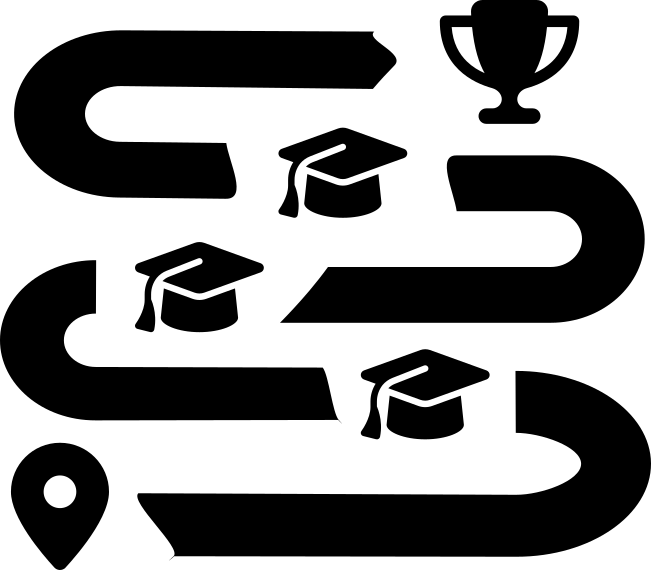 We recommend you follow the tutorials in the order presented on this page. They have been selected to fit together and build up your knowledge step by step. If a lesson has both slides and a tutorial, we recommend you start with the slides, then proceed with the tutorial.
We recommend you follow the tutorials in the order presented on this page. They have been selected to fit together and build up your knowledge step by step. If a lesson has both slides and a tutorial, we recommend you start with the slides, then proceed with the tutorial.
This learning path aims to teach you the basics of how to perform metaproteomics analysis of the clinical data within the Galaxy platform. You will learn how to use Galaxy for analysis and will be guided through the most common first steps of any metaproteomics database generation to searching the database, verifying the proteins/peptides, and data analysis.
New to Galaxy and/or the field of metaproteomics? Follow this learning path to get familiar with the basics!
Module 1: Database generation
Get a first look at the Galaxy platform for data analysis. We start with a short introduction to familiarize you with the Galaxy interface, and then proceed with understanding how to generate a customized database for clinical metaproteomics
Time estimation: 3 hours
Learning Objectives
- Downloading databases related to 16SrRNA data
- For better identification results, combine host and microbial proteins.
- Reduced database provides better FDR stats.
| Lesson | Slides | Hands-on | Recordings |
|---|---|---|---|
| Clinical Metaproteomics 1: Database-Generation |
Module 2: Discovery
This section helps to guide the users through the MSMS dataset search against the compact database generated in the first module. The identified peptides and proteins from various software will be combined later to perform verification.
Time estimation: 3 hours
Learning Objectives
- Perform Database searching using two algorithms
- Extract confident peptides and proteins
- Generate a microbial peptide panel for verification
| Lesson | Slides | Hands-on | Recordings |
|---|---|---|---|
| Clinical Metaproteomics 2: Discovery |
Module 3: Verification
Here we use the PepQuery tool to verify the presence of the peptides as well as validate that the peptides/proteins identified are indeed of microbial origin.
Time estimation: 3 hours
Learning Objectives
- Verification of peptides helps in confirming the presence of the peptides in our samplle
| Lesson | Slides | Hands-on | Recordings |
|---|---|---|---|
| Clinical Metaproteomics 3: Verification |
Module 4: Quantitation
In this module, we perform quantitative analysis of our data using MaxQuant. Quantitative analysis will help us identify differertially abundant proteins present in the sample and their abundance in various conditions.
Time estimation: 3 hours
Learning Objectives
- Perform quantitation using MaxQuant and extract microbial and human proteins and peptides.
| Lesson | Slides | Hands-on | Recordings |
|---|---|---|---|
| Clinical Metaproteomics 4: Quantitation |
Module 5: Data Interpretation
We performed statistical analysis of the quantified peptides using MS stats and Unipept to perform taxonomic classification.
Time estimation: 3 hours
Learning Objectives
- Perform group comparison analysis.
- Analyze significant proteins
- Look at the taxonomic distribution of the quantified peptides
| Lesson | Slides | Hands-on | Recordings |
|---|---|---|---|
| Clinical Metaproteomics 5: Data Interpretation |
Editorial Board
This material is reviewed by our Editorial Board: