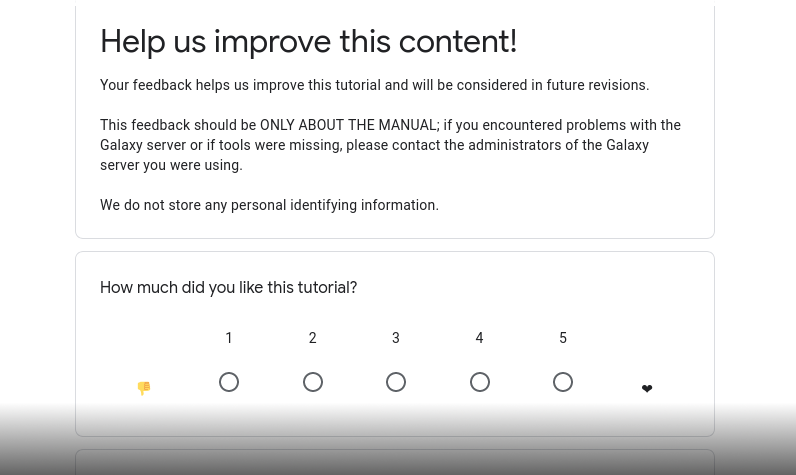Course Builder
| Author(s) |
|
| Reviewers |
|
OverviewQuestions:
Objectives:
Is this service appropriate for my event?
Requirements:
Identify if it is appropriate
Time estimation: 10 minutesSupporting Materials:
Published: Nov 2, 2023Last modification: Nov 2, 2023License: Tutorial Content is licensed under Creative Commons Attribution 4.0 International License. The GTN Framework is licensed under MITpurl PURL: https://gxy.io/GTN:T00372version Revision: 1
As part of the Gallantries Project we developed a small “Course Builder” which can help you build a schedule of pre-existing videos from the GTN Video library to use with your courses.
AgendaIn this tutorial, we will see:
Try the Course Builder
You can try the course builder online. It works as follows:
-
The “Welcome!” Tab
Pick some modules from the left hand menu by clicking on them. They will turn blue when added to your event.
Hands On: Add some modulesAdd the following modules:
Basics:
- Setup
- Code of Conduct
- Feedback Sessions:
- Quality Control
- Mapping Galaxy Intro:
- A Very Short Introduction to Galaxy Transcriptomics:
- Introduction to Transcriptomics
- Reference based RNA-Seq data analysis
-
The “Session” Tab
This tab allows you to organise your modules into sessions. Do you want to split up the materials by day? Or morning/afternoon? Or by week if you’re running a longer course?
Hands On: Create Sessions and Organise Content-
Create a new section
name: Galaxy Intro description: “Morning Session”
-
Create a new section
name: RNA-Seq description: “Afternoon Session”
- Add Very Short Introduction to Galaxy to the first session by dragging and dropping it.
- Add RNA Seq modules to the second session
-
-
The “Configure Event” Tab
This tab lets you add metadata to the event, it builds on the data in the video-library so you may not find your name in the list.
Hands On: Update event metadata- Change the event title and description
- Change the event dates
- Select some trainers
- Select some contacts (can be randomly, or yourself if you are present)
- Select some affiliated institutions
-
The “Export” Tab
If you’ve made it this far you’re ready to contribute this file to the Video Library which will provide a workshop webpage for you!
Hands On: Create the event webpage- Fork the video-library repo
- Add your file to
docs/events/<your-event-identifier>/index.md - Create a pull request
- If any instructors/institutes/organisers were missing from your selections, then write the missing information in the Pull Request and the maintainers will help you add it in the correct place.