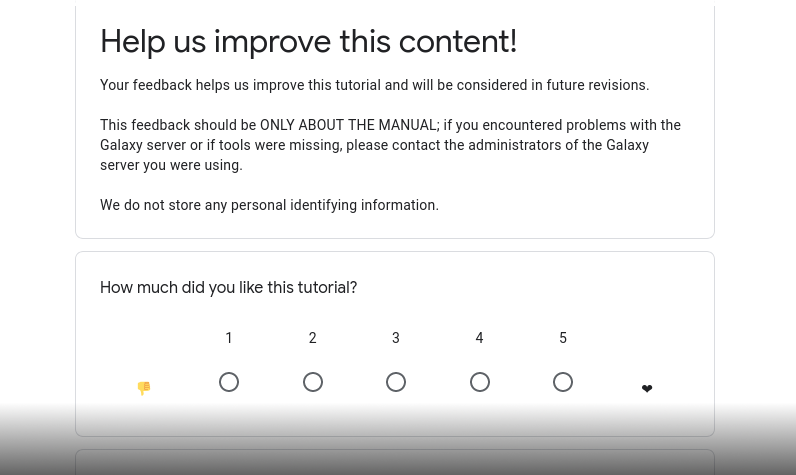Adding Quizzes to your Tutorial
| Author(s) |
|
| Reviewers |
|
OverviewQuestions:
Objectives:
How to make a quiz?
Create a quiz
Time estimation: 15 minutesSupporting Materials:
Published: May 19, 2022Last modification: Oct 18, 2022License: Tutorial Content is licensed under Creative Commons Attribution 4.0 International License. The GTN Framework is licensed under MITpurl PURL: https://gxy.io/GTN:T00059version Revision: 3
Interactive quizzes can be used either alone, or with a classroom of students, to check student’s knowledge.
AgendaIn this tutorial, we will cover:
How it Works
We developed a small Kahoot-like interface, where a teacher can initiate a quiz, students can join the teacher’s session (using PeerJS), and do a collaborative quiz.
Quiz Format
Each quiz starts a lot like the tutorials!
title: SQL Advanced Recap
contributors:
- hexylena
Within the questions section we have a list of question
questions:
- title: How do you find the number of records in a query result?
answers:
- count(name)
- count(*)
- sum(id)
- max(id)
correct:
- count(name)
- count(*)
timeout: 20
type: choose-many
There are a few different types of questions:
choose-1, one correct answerchoose-many, potentially multiple correct answerspoll, there’s no right answer, just ask the students how they’re feeling!
You can include images in the main area, if you need some context for a question
- title: Which of these joins is NOT valid
image: /training-material/topics/data-science/images/carpentries-sql/sql-join-structure.svg
answers:
- Select * From P as P1 Join P as P2 on P1.id = P2.id
- SELECT * From P Join Q Join V on P.id = Q.person and Q.taken = V.id
- SELECT * From S join Q on S.name=V.dated and V.site = Q.quant
- SELECT * From S Join V on S.name = V.site
correct: SELECT * From S join Q on S.name=V.dated and V.site = Q.quant
timeout: 60
type: choose-1
Poll’s let you check in with students, how they’re feeling, or take their opinion on what they think.
- title: How are you feeling?
answers:
- Great
- Horrid
timeout: 20
type: poll
live: true
The live key there allows polls to show the results “live” and let students change answers while the time runs.
Folder Structure
You place quizzes in a quiz subdirectory of your tutorial
.
├── quiz
│ └── a.yaml
└── tutorial.md
Inserting quizzes throughout a tutorial
If you want to show a quiz at a specific place within a tutorial
{% include _includes/quiz.html id="a.yaml" %}
Quiz: Test Quiz
And then it’s available!
Default Location
By default all quizzes are found at the bottom of the tutorial.