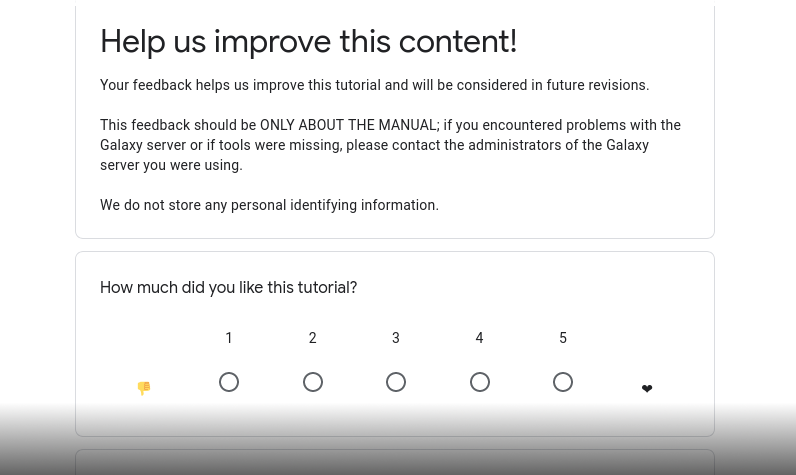Including a new topic
| Author(s) |
|
| Editor(s) |
|
| Reviewers |
|
OverviewQuestions:
Objectives:
How to include a new topic?
What kinds of Topics are possible?
Create a new topic
Set up the metadata for a topic
Time estimation: 30 minutesSupporting Materials:Published: Jun 4, 2018Last modification: Dec 1, 2025License: Tutorial Content is licensed under Creative Commons Attribution 4.0 International License. The GTN Framework is licensed under MITpurl PURL: https://gxy.io/GTN:T00056rating Rating: 3.5 (0 recent ratings, 2 all time)version Revision: 33
Each training material is related to a topic. All training materials (slides, tutorials, …) related to a topic are found in a dedicated directory (e.g. transcriptomics directory contains the material related to exome sequencing analysis).
Directory structure
Each topic has the following structure:
├── README.md
├── metadata.yaml
├── images
├── docker
│ ├── Dockerfile
├── slides
│ ├── index.html
├── tutorials
│ ├── tutorial1
│ │ ├── tutorial.md
│ │ ├── slides.html
│ │ ├── data-library.yaml
│ │ ├── workflows
│ │ │ ├── index.md
│ │ │ ├── workflow.ga
│ │ ├── tours
│ │ │ ├── tour.yaml
images directory
The images directory collects all images/pictures needed for the training materials related to the topic, i.e pictures for the slides or the tutorials.
Images shared between several topics are in the shared/images directory at the root.
All images for the slides must be in images directory. The images must be in good quality. The sources (svg or other) of the images must also be added to the images directory. We encourage you to use yEd to easily generate diagrams and Inkscape for any other images.
tutorials directory
This directory collects the materials related to the topic, one material per subdirectory, though it may consist of slides, tutorials, or both.
The tutorials are hands-on built for workshop and self-training, with description of the whole infrastructure needed to run the tutorial on any Galaxy instance (tools, data library, etc).
The templates for the tutorials are different from the other pages to help users to focus on the content of the tutorial. To improve the output of the tutorial, several metadata are mandatory for every tutorials, such as the requirements or the objectives of the tutorials. Boxes are also used to highlight some key points as the hands-on or the tips.
The content of each tutorial is generated with Jekyll from a Markdown file and some metadata (e.g. the requirements, the Zenodo link, the questions) defined inside the metadata of the related topic.
Comment: ContributingWant to contribute to a tutorial? Check out our training materials about that.
Sometimes, an hands-on tutorial is not the most appropriate format for a tutorial and slides are better.
docker directory
For each topic, a flavored Docker image must integrate the tools needed for the tutorials. The corresponding image must be based on official Galaxy Docker images.
The docker image will also integrate the Galaxy tours available for each topics and the workflows.
AgendaIn this tutorial, we will deal with:
There are two kinds of topics we will cover: topics with their own materials, and synthetic topics that are based solely on a tag. For large collections of materials around a single central theme a topic with materials is a good choice. However, sometimes you will want to highlight materials spread across numerous or disparate topics like e.g. Cancer or SARS-CoV-2 tutorials where you might have individual tutorials on assembly or transcriptomics, but you’d like a single page listing all of them.
Creating a new topic with it’s own materials
Defining the topic
When we structured the repository, we decided to use as topics the categories that are used in the ToolShed. The ToolShed assigns a category to each tool. Therefore, to decide where to put your tutorial, have a look at which ToolShed’s category the main tools in your tutorial belong. For example, this tutorial will rely on the NCBI Blast+ tool.
Hands On: Defining the topic for the tutorial
- Search for NCBI Blast+ on the ToolShed
Check in which category it has been placed
QuestionIn which topic will you put the new tutorial?
If we search for NCBI Blast+ in the ToolShed, it is placed in 2 categories (bottom): “Next Gen Mappers”, and “Sequence Analysis”. We decided to put it in “Sequence analysis” because this is the most general one for this tutorial.
In this tutorial, we want to add a new topic called about “my-favorite-topic”.
Creating the skeleton for the topic
Once the topic name has been chosen, we can create it.
Hands On: Create all the required files and folders structures automatically
- Open a terminal
Run (by adapting the information between the quotes)
$ planemo training_init \ --topic_name "my-favorite-topic" \ --topic_title "Test" \ --topic_target "use" \ --topic_summary "Summary of the topic"- Check that a new directory has been generated in
topics- Check that a YAML file with your topic name has been generated in
metadatafolderMake sure that Jekyll is running
Comment: JekyllWant to learn how to start Jekyll? Check out our tutorial to serve the website locally
- Check if the topic has been correctly added at http://localhost:4000/training-material/
Adapt the metadata for your topic
Several metadata are defined in metadata.yaml file in your topic folder to :
A dictionary/map
(Required)Free Textname
The internal identifier for a topic, it should be the same as the folder name.
Example(s)
name: epigeneticsname: sequence-analysisname: adminRequired Pattern: Must match the following regular expression
/^[a-z0-9_-]+$/(Required)Free Texttype
The type of topic, some have subtly different behaviours.
admin-dev- should be used for admin and developer topics that are not scientifically focused.
basics- Only used for galaxy-interface type topics
data-science- Topics which are not necessarily Galaxy focused but expand into broader communities
use- These topics use galaxy for some analysis
instructors- Specific to topics related to instruction of Galaxy
Possible Values:
admin-devbasicsdata-scienceuseinstructorsExample(s)
type: "admin-dev"type: "basics"type: "data-science"type: "use"type: "instructors"(Required)Free Texttitle
Title of the topic, this is displayed for users to see.
Example(s)
title: Proteomicstitle: Variant Analysis(Required)Free Textsummary
A longer description of the contents of this topic
Example(s)
summary: Statistical Analyses for omics data and machine learning using Galaxy tools(Required)List of Itemseditorial_board
List of Items
A dictionary/map
(Required)Free Textdescription
Some text to go along with the call to action
(Required)Free Textlink
A link target (full qualified please)
(Required)Free Textlink_text
What goes on the button
Free Text
One of the icons from _config.yml
Boolean
Use the primary color for the button
Integer Number
Width of the CTA in the row (out of 12)
Free Text
Any custom CSS you might want to apply to a specific topic. This could be overriding e.g. the masthead colour (beware, will potentially conflict with themes.)
This is generally not a recommended property to set on topics, and something that is only used as part of outreach efforts to import content into the GTN.
Example(s)
custom_css: - :root { --brand-color: red; }Free Text
The image ID for an image which contains all of the tools and data for this topic.
Example(s)
docker_image: quay.io/galaxy/sequence-analysis-trainingBoolean
trueto hide your tutorial from the topic page (optional). This is useful if you need a tutorial for a workshop, but have not finished making it up to GTN standards.List of Items
Free Text
Link to a gitter channel that is more relevant for this topic than the default. E.g. a single cell topic, you could use
Galaxy-Training-Network/galaxy-single-cellto link to their specific chat room in all of the child tutorials by default.Example(s)
gitter: Galaxy-Training-Network/galaxy-single-cellgitter: galaxy-genome-annotation/LobbyFree Text
The specific learning path you wish to reference as a call-to-action for views who aren’t sure where to get started.
It must be the name of a file in learning-pathways, without the
.mdsuffix. This is not validated so, please make sure it’s correct :)Example(s)
learning_path_cta: intro-to-galaxy-and-genomicslearning_path_cta: admin-trainingA dictionary/map
The specific learning path you wish to reference as a call-to-action for views who aren’t sure where to get started.
It must be the name of a file in learning-pathways, without the
.mdsuffix. This is not validated so, please make sure it’s correct :)Example(s)
For Beginners: intro_single_cell For Intermediate Users: intermediate_single_cell For Coding Enthusiasts: coding_single_cellAny key permittedFree Text
Free Text
A logo identifier (e.g. GTN) should be used by default, but may be swapped out for special logos from the assets folder.
Free Text
The alt text for the logo (MANDATORY).
Free Text
A custom image to show on the link preview in external applications (e.g. when the URL is pasted into Twitter)
Example(s)
og_image: /assets/images/gat.pngRequired Pattern: Must match the following regular expression
/^\/.*/List of Items
Example(s)
references: - - | authors: "Vaudel M, et al." title: "Shedding light on black boxes in protein identification." link: "https://www.ncbi.nlm.nih.gov/pubmed/24678044" summary: "An extensive tutorial for peptide and protein identification, available at http://compomics.com/bioinformatics-for-proteomics. The material is completely based on freely available and open-source tools."(Required)A dictionary/mapSequence Value (List of items)
(Required)Free Textauthors
(Required)Free Texttitle
(Required)Free Textlink
Free Text
List of Items
List of resources that the reader of the material should be familiar with before starting this training. The structure is identical to
follow_up_training.Example(s)
requirements: - type: internal topic_name: statistics tutorials: - age-prediction-with-ml(Required)A dictionary/mapSequence Value (List of items)
(Required)Free Texttype
the type of link
Possible Values:
internalExample(s)
type: "internal"Free Text
The name of the topic
List of Items
List of required tutorials inside that topic
List of Items
For large topics, we can define subtopics and create multiple tutorial lists, which separates the tutorials to help users find content that interests them more quickly.
A dictionary/map
(Required)Free Textid
Subtopic ID, this should match what is used in tutorials.
Example(s)
id: single-cellRequired Pattern: Must match the following regular expression
/^[A-Za-z0-9_-]+$/(Required)Free Texttitle
Subtopic title, which is displayed for users to see.
Example(s)
title: Maintaining a Production Galaxytitle: Single-cell RNA-seq(Required)Free Textdescription
A human readable textual description of a subtopic.
Example(s)
description: - "Start here if you are new to RNA-Seq analysis in Galaxy" - "These tutorials take you from raw sequencing reads to pathway analysis" - "Tutorials about analysis of single-cell RNA-seq data" - "Tutorials using a single published single-cell RNA-seq dataset for a variety of analyses"List of Items
A dictionary/map
Integer Number
Free Text
Free Text
Boolean
falseto hide your topic from the production GTN. This is useful if you need a topic for a workshop, but have not finished making it up to GTN standards.Boolean
If this is a tag based topic (no tutorials of it’s own) then you must set this flag to indicate it as such, otherwise you will find yourself with an empty topic page.
Boolean
For large topics with many subtopics, set this to true to generate a table of contents above the tutorial table to support quickly jumping to a subtopic.
Free Text
These are used to organise the home page tutorials only, not used anywhere else.
Possible Values:
technologyfieldExample(s)
topic_type: "technology"topic_type: "field"
Hands On: Update the new topic to the website
- Open the
metadata.yamlfile in your topic folder- Fill the correct metadata of the topic
Make sure that Jekyll is running
Comment: JekyllWant to learn how to start Jekyll? Check out our tutorial to serve the website locally
- Check how it changes the local website
Subtopics
For large topics, we can define subtopics and create multiple tutorial lists, within a topic’s metadata.yaml
name: transcriptomics
type: use
title: Transcriptomics
summary: Training material for all kinds of transcriptomics analysis.
docker_image: "quay.io/galaxy/transcriptomics-training"
[...]
subtopics:
- id: introduction
title: "Introduction"
description: "Start here if you are new to RNA-Seq analysis in Galaxy"
- id: end-to-end
title: "End-to-End Analysis"
description: "These tutorials take you from raw sequencing reads to pathway analysis"
- id: visualisation
title: "Visualisation"
description: "Tutorials covering data visualisation"
crosstopic_tutorials: ## optional
- topic: microbiome
tutorial: beer-data-analysis
priority: 2 ## optional
Each subtopic has:
- an ID, used as a reference in the tutorial
- a short descriptive title
- a longer description discussion what is contained in that subtopic
Each subtopic optionally may define:
- tutorials from other topics to show, via the
crosstopic_tutorialsmetadata
Tutorials can be assigned to subtopics by adding e.g. subtopic: singlecell to the tutorial metadata. An example of this subtopic division can be found in the admin section
Creating a tag based topic
For tag based topics, first ensure that all of the relevant tutorials share a single tag, across all materials that should be included in this view.
Defining the topic
Compare with other topic level metadata files in the metadata/ directory of the training material. Then create a file of your own naming the topic and providing editorial board members and so on. We will use the Covid-19 synthetic topic as an example:
---
name: "covid19"
type: "use"
title: "SARS-CoV-2"
summary: "Tutorials covering analysis of SARS-CoV-2 (COVID 19)"
tag_based: true
editorial_board:
- wm75
gitter: galaxyproject/sars-cov-2
As you can see it is very short, and there are only a handful of important points:
tag_basedmust be set totruenamemust be equal to the tag name, that’s being used across tutorials.subtopicsmust not be set.
With this done, all materials tagged covid19 will be aggregated and available under this synthetic topic. They are organised by the “parent” topic, so e.g. assembly tutorials are collected together and transcriptomics tutorials are also in a section together, similar to how other tutorials define subtopics.
More manual tag based topics
If you wish to more manually curate the tutorials listed in your tag-based topic, you can provide subtopics. These must have IDs that match tags that are expected to be found within your tag-based topic.
---
name: gmod
type: use
topic_type: technology
title: GMOD
edam_ontology: ["topic_0362"]
tag_based: true
subtopics:
- id: jbrowse1
title: "JBrowse 1"
description: Learn to use JBrowse v1 here.
- id: apollo2
title: Apollo v2
description: Apollo is a collaborative, real time genome annotation editor.
Here anything with a tag jbrowse1 will appear under the JBrowse section, same for apollo2 and the Apollo section. Tutorials may appear multiple times, but this is still useful as it gives you a way to provide additional organisation within your topic.
Conclusion
We just created a new topic. We can now fill it by creating new tutorials